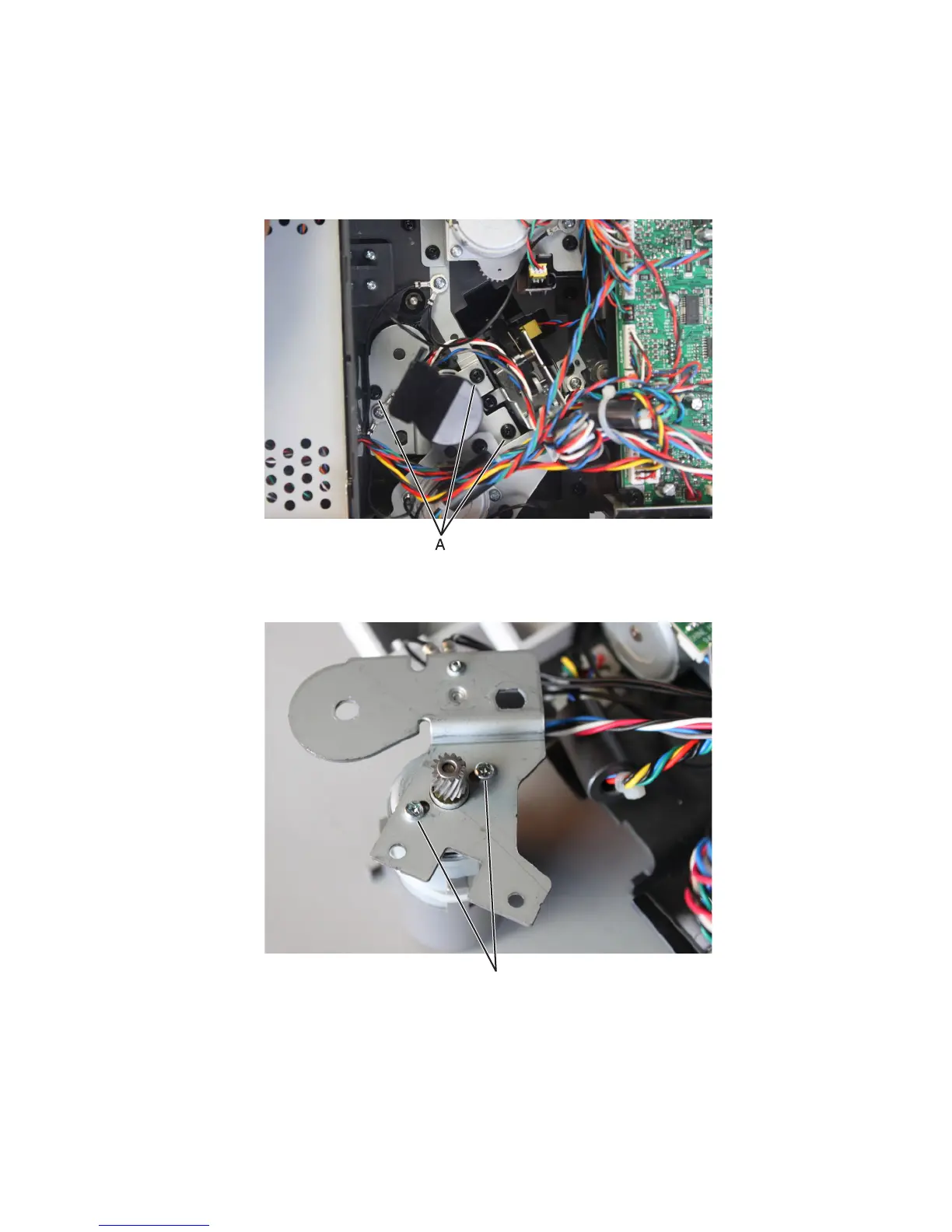Stapler main motor removal
1 Remove the finisher left cover. See “Staple, hole punch left cover removal” on page 739.
2 Disconnect the motor cable J3 from the controller PCBA.
3 Remove the three screws (A) securing the motor bracket to the frame.
4 Move away the bracket to access the screws. Remove the two screws (B), and then remove the motor from the
bracket.
B
4063
Repair information
750
