3 Fan the original document.
4 Load the original document facedown and top edge first into the ADF until you hear a beep.
Document Loaded appears on the display, and the document feeds into the ADF.
Note: Preview is not supported when using the Automatic Document Feeder. You can preview one page at a time
when using the scanner.
Automatic Document Feeder paper capacity
Load up to Make sure
10 sheets of:
• Letter-size paper
• A4 paper
• Legal-size paper
• You adjust the paper guide on the ADF tray to the width of the
original document.
• The original document is loaded facedown, top edge first, until
you hear a beep.
Faxing
53
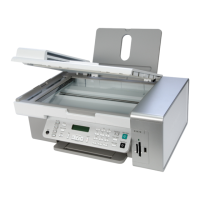
