Blocking junk faxes
If you have Caller ID, you can block faxes sent from specific numbers and/or all faxes which do not include a Caller
ID number.
1 From the control panel, press Fax Mode.
2 Press .
3 Press or repeatedly until Fax Setup appears.
4 Press .
5 Press or repeatedly until Fax Blocking appears.
6 Press .
7 Press or repeatedly until Turn ON/OFF appears.
8 Press .
9 Press or repeatedly until On appears.
10 Press .
11 If you want to block faxes from specific phone numbers:
a Press or repeatedly until Add appears.
b Press .
c Enter a phone number.
Note: You can enter a maximum of 64 numbers.
d Press .
e If you want to enter a corresponding name, enter it using the keypad buttons.
f Press .
g If you want to enter additional numbers:
1 Press .
2 Repeat step c through step f.
Note: You can enter up to 50 phone numbers.
h If you do not want to enter additional numbers:
1 Press or repeatedly until No appears.
2 Press .
12 If you want to block all faxes that do not provide a Caller ID number:
a Press or repeatedly until Block No-ID appears.
b Press .
c Press or repeatedly until On appears.
d Press to save the setting.
Faxing
66
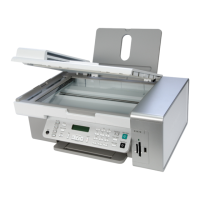
