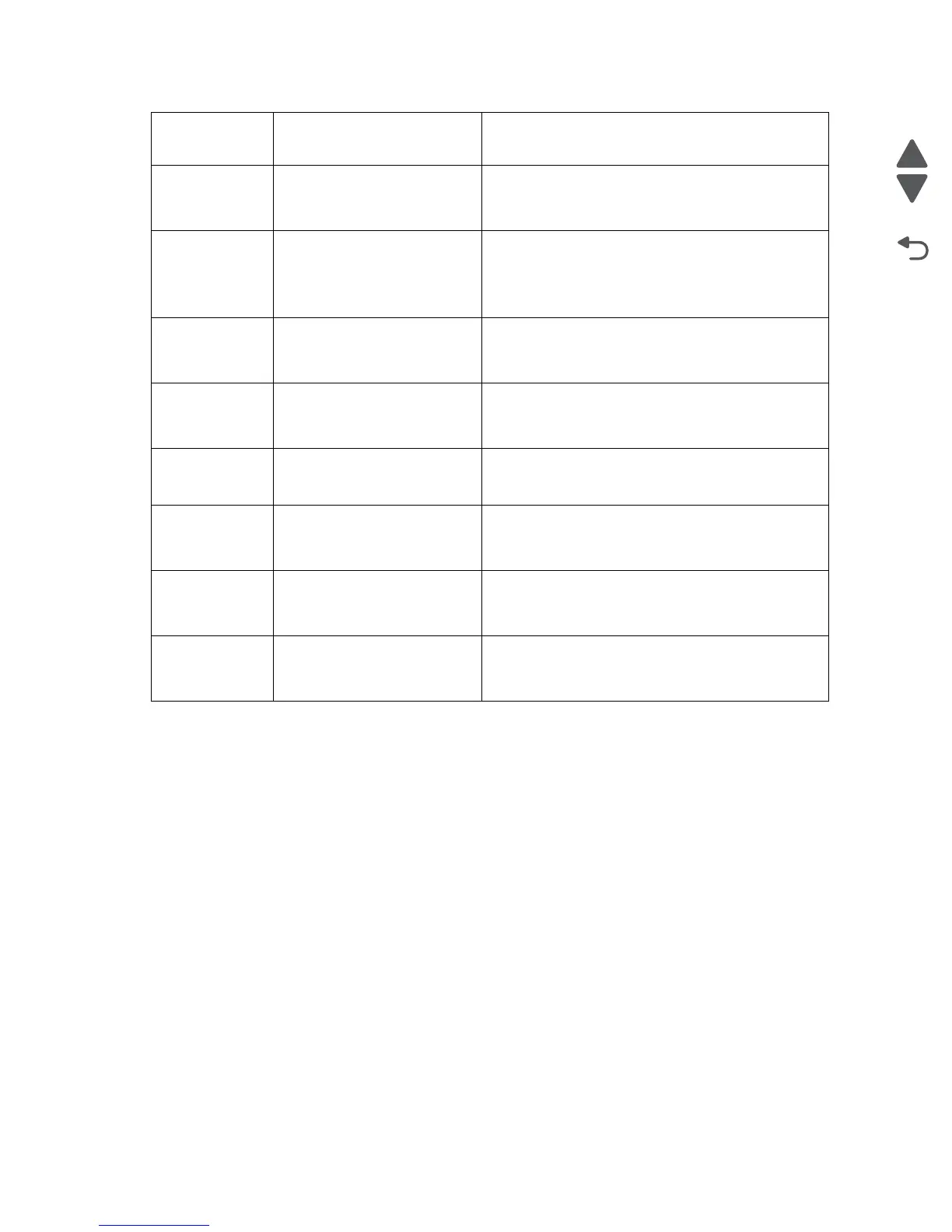2-38 Service Manual
7510
Load tray x with
<media>
No media in the selected
media tray.
Media is not loaded in the tray.
Go to “No media in the selected media tray” on
page 2-204.
Remove paper
from bin 1
Finisher upper media bin full. Stacker set over count
The upper media bin has reached maximum
capacity.
Refer to the Finisher Service Manual.
Remove paper
from bin 2
Stacker media bin full (no
mix)
The stacker media bin has reached maximum
capacity (no mix).
Refer to the Finisher Service Manual.
Remove paper
from bin 2
Stacker media bin full (mix
size)
The stacker media bin has reached maximum
capacity (mix size).
Refer to the Finisher Service Manual.
Remove paper
from standard
output bin
Standard bin 1 full. Media in standard bin 1 is at maximum capacity.
Go to “Standard media bin full” on page 2-210.
Scanner ADF
cover open
ADF left cover assembly is
open
The ADF left cover assembly is open.
Go to “ADF left cover assembly is open” on
page 2-211.
Scanner
missing cable
unplugged
Scanner unit assembly not
detected
The scanner unit assembly is unplugged or missing.
Go to “Scanner unit assembly not detected” on
page 2-211.
Toner
unsupported
Toner cartridge RFID error A toner cartridge of a different specification is
installed.
Go to “Toner cartridge set error” on page 2-212.
Error code or
message
Error contents Description/Action
