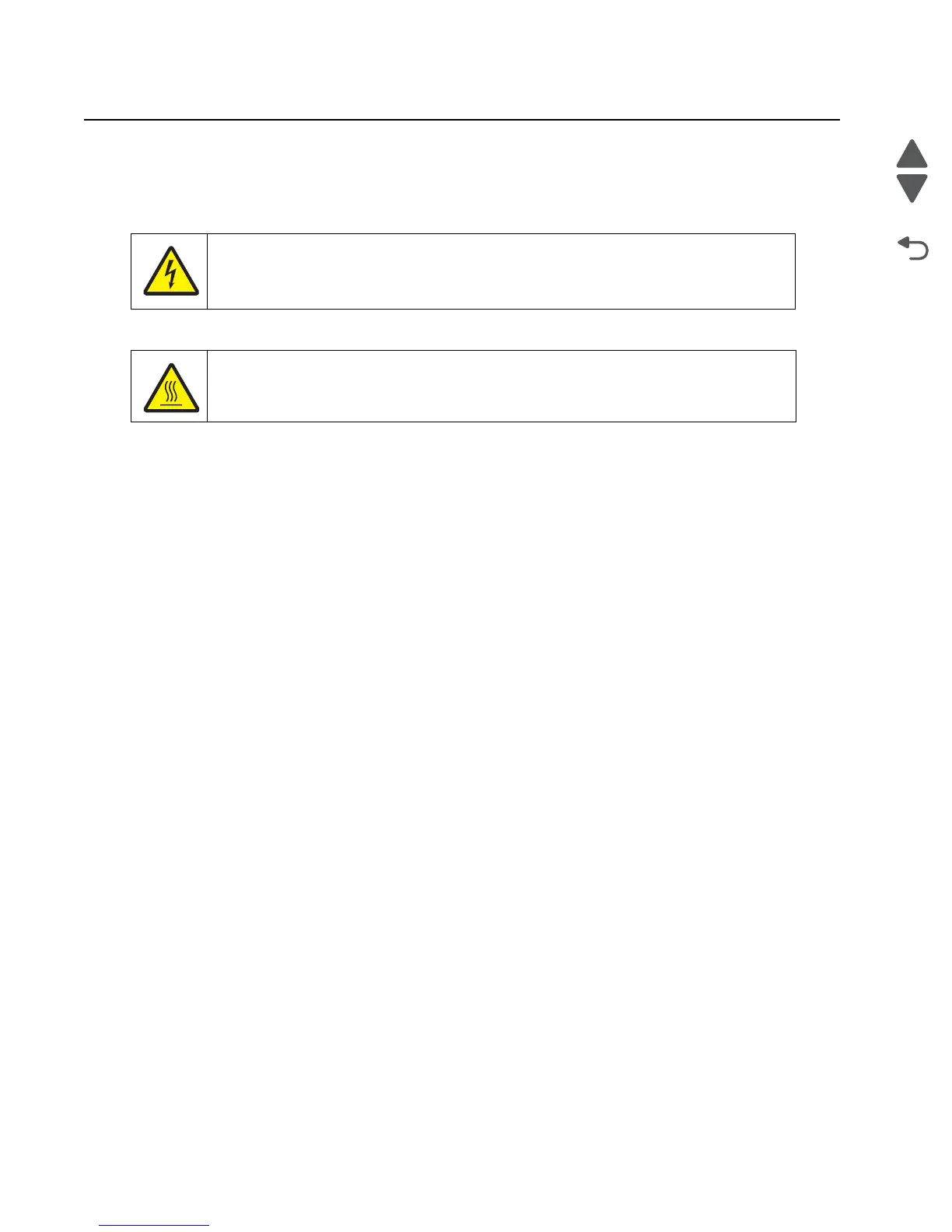4-2 Service Manual
7510
Removal procedures
Before starting service work
Note: Some removal procedures require removing cable ties. You must replace cable ties during reassembly to
avoid pinching wires, obstructing the paper path, or restricting mechanical movement.
Note: A wide variety of screws are used; make note of their positions during service.
CAUTION:
Remove the power cord from the electrical outlet before you connect or disconnect any cable
or electronic board or assembly.
CAUTION:
While performing service around the fuser assembly, ensure the fuser area has cooled down.
