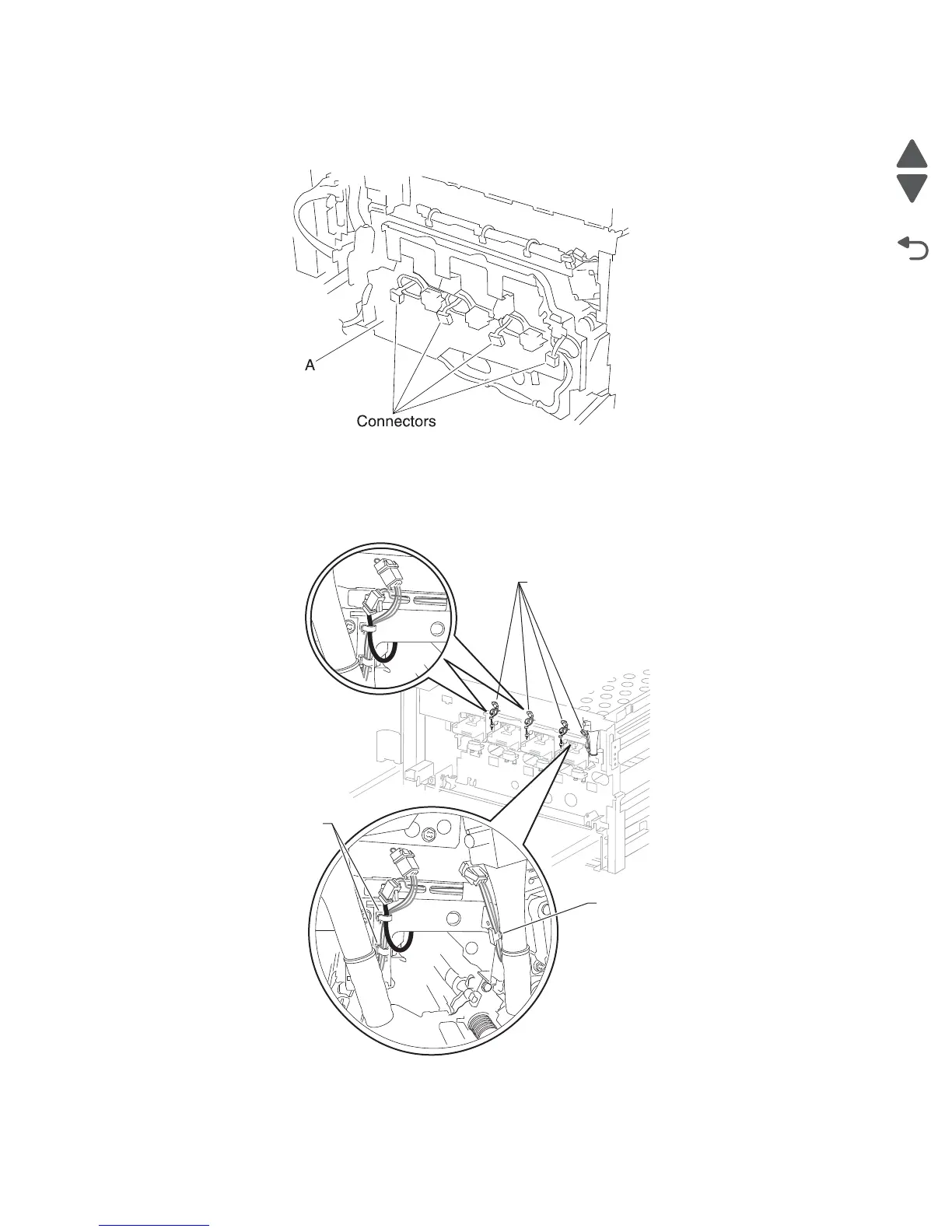4-62 Service Manual
7510
Replacement note: When replacing the developer interlock plate assembly (A), install the bottom edge
first and ensure that all four developer unit assemblies are properly aligned when replacing the developer
interlock plate assembly (A).
Replacement warning: Ensure that the erase lamp harnesses and developer unit assembly harnesses
are correctly installed in the clamps, or they may become detached. Verify that the harnesses are properly
secured in the clamps by moving the transfer belt lift handle up and down several times before reinstalling
the inner cover.
Clamp
Erase lamp &
developer unit
assembly
harnesses
Clamps
