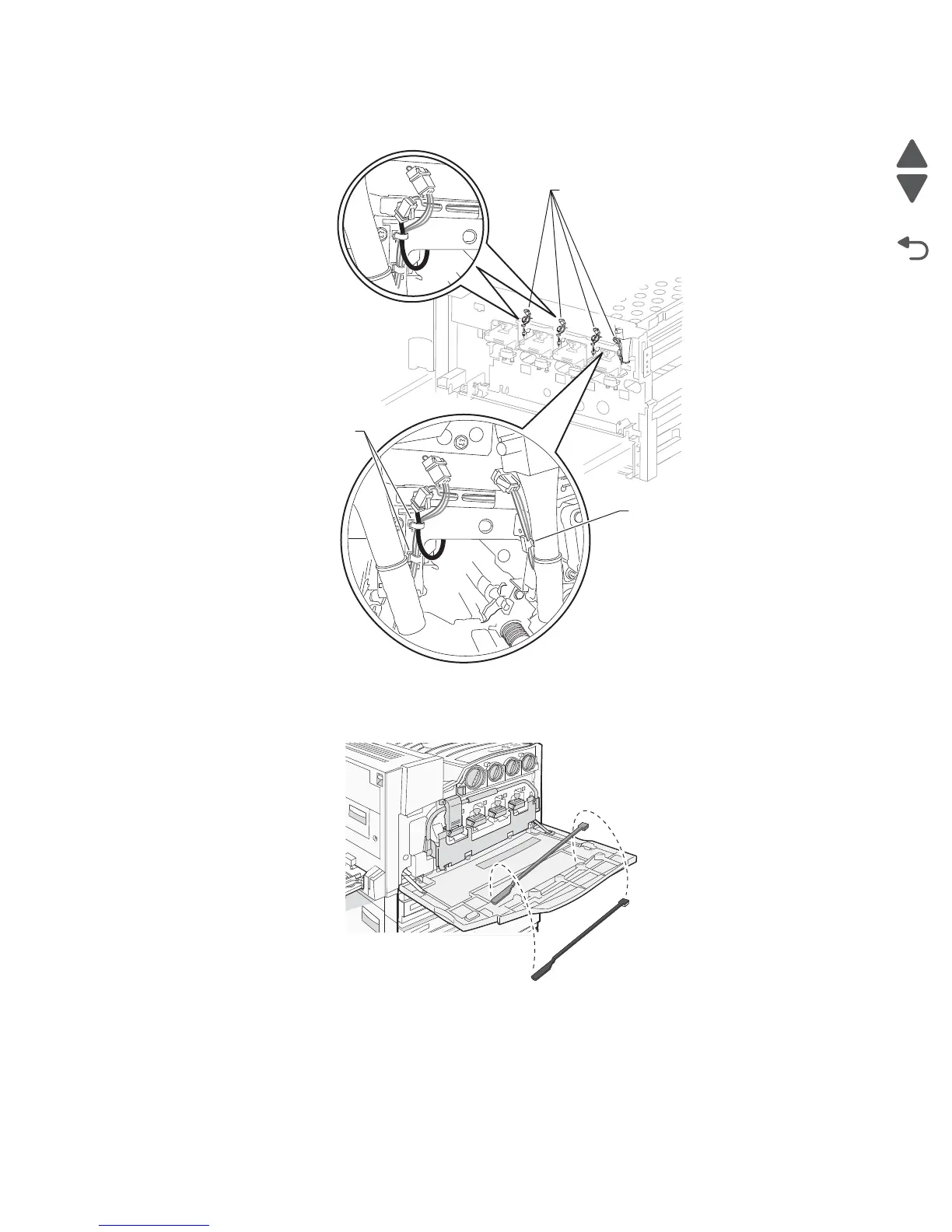Repair information 4-65
7510
detached. Verify that the harnesses are properly secured in the clamps by moving the transfer belt lift
handle up and down several times before reinstalling the inner cover.
11. Perform the ATC sensor setup and adjustment. See “Sensor (ATC) setup” on page 4-260.
12. Perform the color registration (RegCon) setup and adjustment. See “” on page 4-264.
13. Remove the printhead cleaning tool from the printer front door assembly.
Clamp
Erase lamp &
developer unit
assembly
harnesses
Clamps
