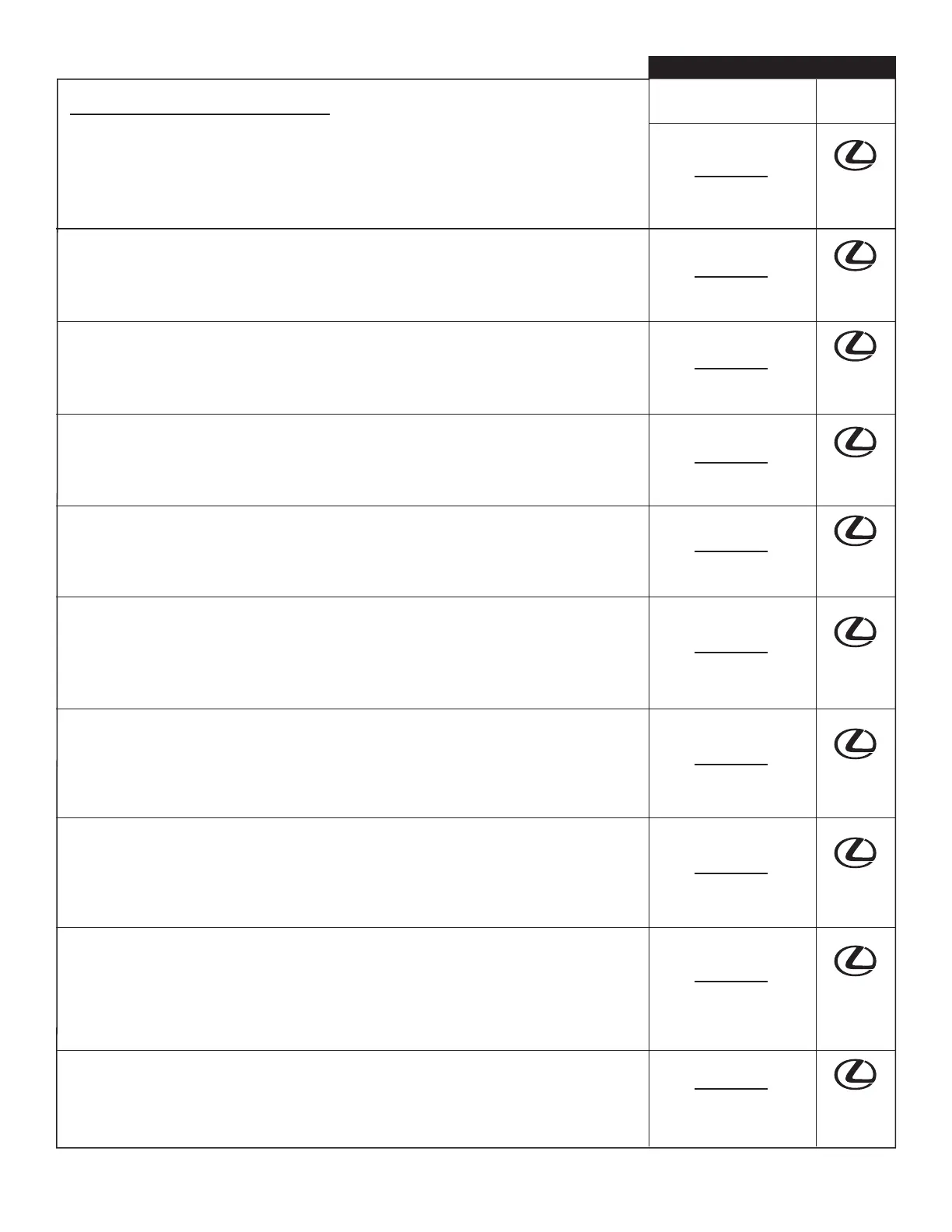Settings that can be customized by:
Using the
navigation system
Dealer
4
Dealer
only
Dealer
only
Dealer
only
Dealer
only
Dealer
only
Dealer
only
Dealer
only
Dealer
only
Dealer
only
Dealer
only
Programmable by Dealer Only (cont’d)
23. Automatic High Beam*
Illumination of automatic high beam:
□OFF.
□ON. (Standard)
* If equipped.
24. Open Windows with Elec. Key
When pressing the unlock button on the electronic key for 3 seconds:
□The windows will not roll down. (Standard) = Off
□All the windows will roll down. = On
25. Open Moonroof with Elec. Key
When option #24 is on, the moonroof can be programmed for the following:
□The moonroof will not open. = Off
□The moonroof will open. = On
26. Slide/Tilt Moonroof with Elec. Key
When option #24 and option #25 is on, the moonroof can be programmed for the following:
□Slide (Standard)
□Tilt.
27. Closing Windows with Lock Button
When pressing the lock button on the door handle for 3 seconds:
□The windows will not roll up. (Standard) = Off
□The windows will roll up. = On
28. Closing Moonroof with Lock Button
When option #24 and option #25 is on, pressing the lock button on the door handle for 3
seconds:
□The moonroof will not close. = Off
□The moonroof will close. (Standard) = On
29. Opening Windows using Key
When using the mechanical key to operate the windows:
□Turning the key right and holding the position for 2 seconds will not open the windows.
(Standard) = Off
□Turning the key right and holding the position for 2 seconds will open the windows. = On
30. Closing Windows using Key
When using the mechanical key to operate the windows:
□Turning the key left and holding the position for 2 seconds will not close the windows.
(Standard) = Off
□Turning the key left and holding the position for 2 seconds will close the windows. = On
31. Opening Moonroof using Key
When option #29 is on, using the mechanical key to operate the moonroof:
□Turning the key right and holding the position for 2 seconds will not open the moonroof.
= Off
□Turning the key right and holding the position for 2 seconds will open the moonroof.
(Standard) = On
32. Slide/Tilt Moonroof using Key
When option #29 and option #31 is on, the moonroof can be programmed for the following:
□Slide (Standard)
□Tilt.
