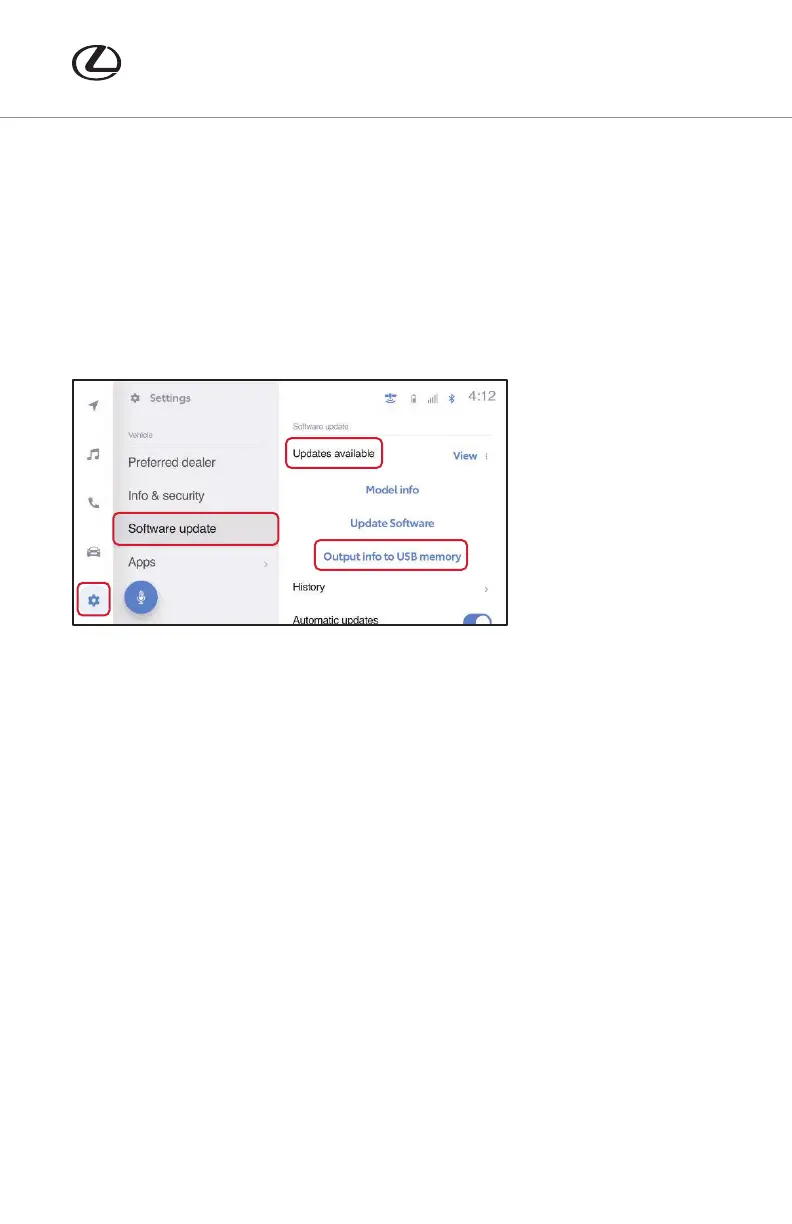22
Software Update Procedure (USB)
20
:
1. Insert a blank USB storage device to the vehicle’s USB port
(refer to Owner’s Manual for location).
2. Select the settings icon in the lower left corner.
3. Scroll down and select “Software update.”
4. Confirm that the vehicle has software “Updates available.”
5. Select “Output info to USB memory.”
6. The “Outputting to USB Memory” message will appear while the download is in process.
7. Continue to wait until the “Output Complete” message appears. Select “OK.”
8. Remove the USB device from the vehicle.
9. Using a laptop or PC, insert the USB device.
20
See disclosures on back pages.
SOFTWARE UPDATES
21-LCS-16022 NX TECH GUIDE 10b.indd 22 1/31/22 12:42 PM
