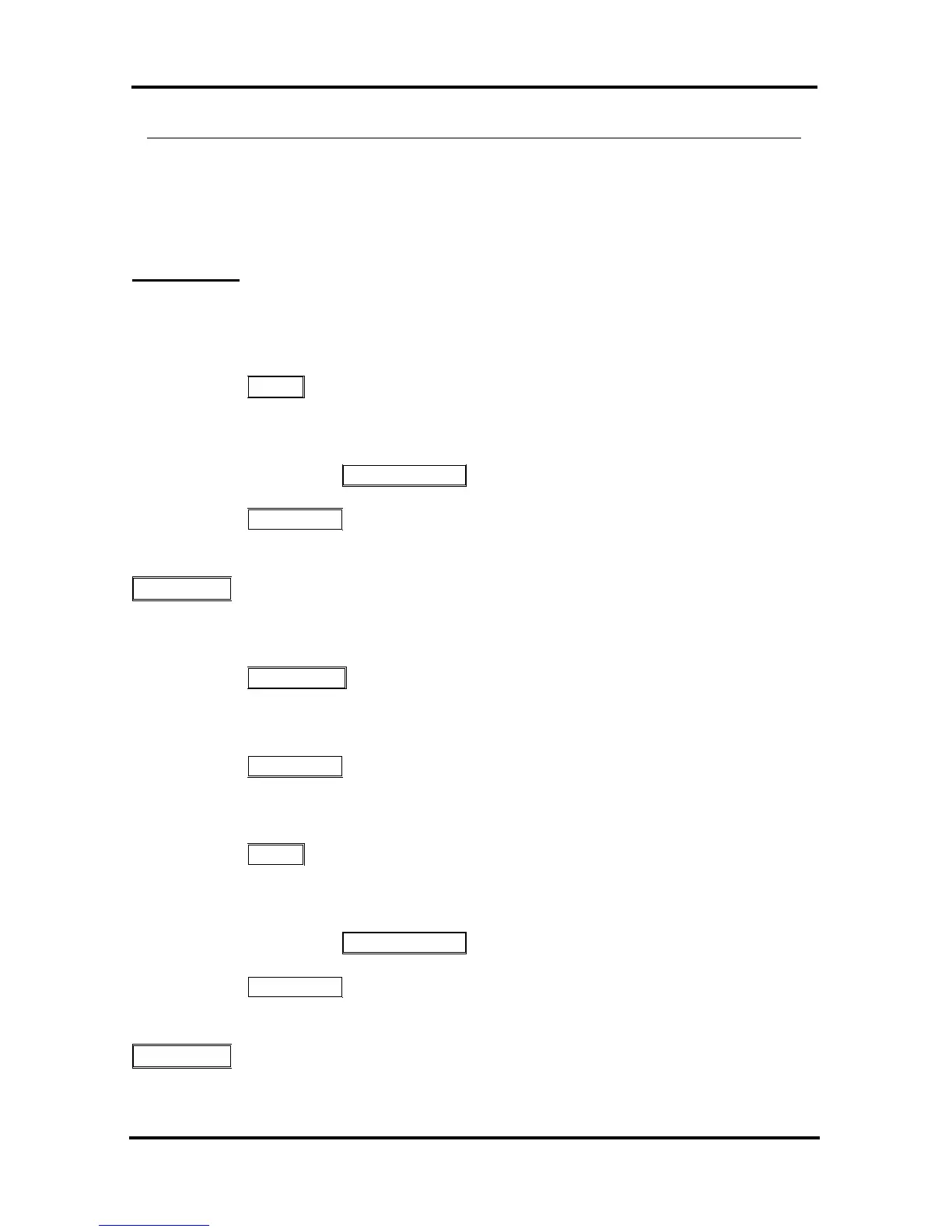LIP-7008D User Guide
22
4.3.5 Using Dial by Name and Entering your Name
Dial by Name employs three ‘Directories’: Intercom, User or Station
Speed Dial and System Speed Dial. T
o allow others to contact you via
the Intercom directory, you must enter a name for your station, up to 12
characters.
OPERATION
In iPECS-Lik
To place a call using Dial by Name:
Press SPEED twice,
Dial the desired directory, 1: Intercom, 2: User Speed Dial, 3:
System Speed Dial, the LCD displays the first two names, in
alphabetical order,
Scroll using the ▼ VOLUME ▲ button; to enter characters, refer to
the character entry chart in section 4.3.4,
Press HOLD/SAVE to place the call.
NOTE—To toggle between the name and number displays, press the
TRANS/PGM button.
To enter your station user name:
Press TRANS/PGM,
Dial 74 (User Name Program code),
Dial name, up to 12 characters (using the alpha-numeric entry chart
in Section 4.3.4),
Press HOLD/SAVE.
In iPECS-MG
To place a call using Dial by Name:
Press SPEED twice,
Dial the desired directory, 1: Intercom, 2: User Speed Dial, 3:
System Speed Dial, the LCD displays the first two names, in
alphabetical order,
Scroll using the ▼ VOLUME ▲ button; to enter characters, refer to
the character entry chart in section 4.3.4,
Press HOLD/SAVE to place the call.
NOTE—To toggle between the name and number displays, press the
TRANS/PGM button.
