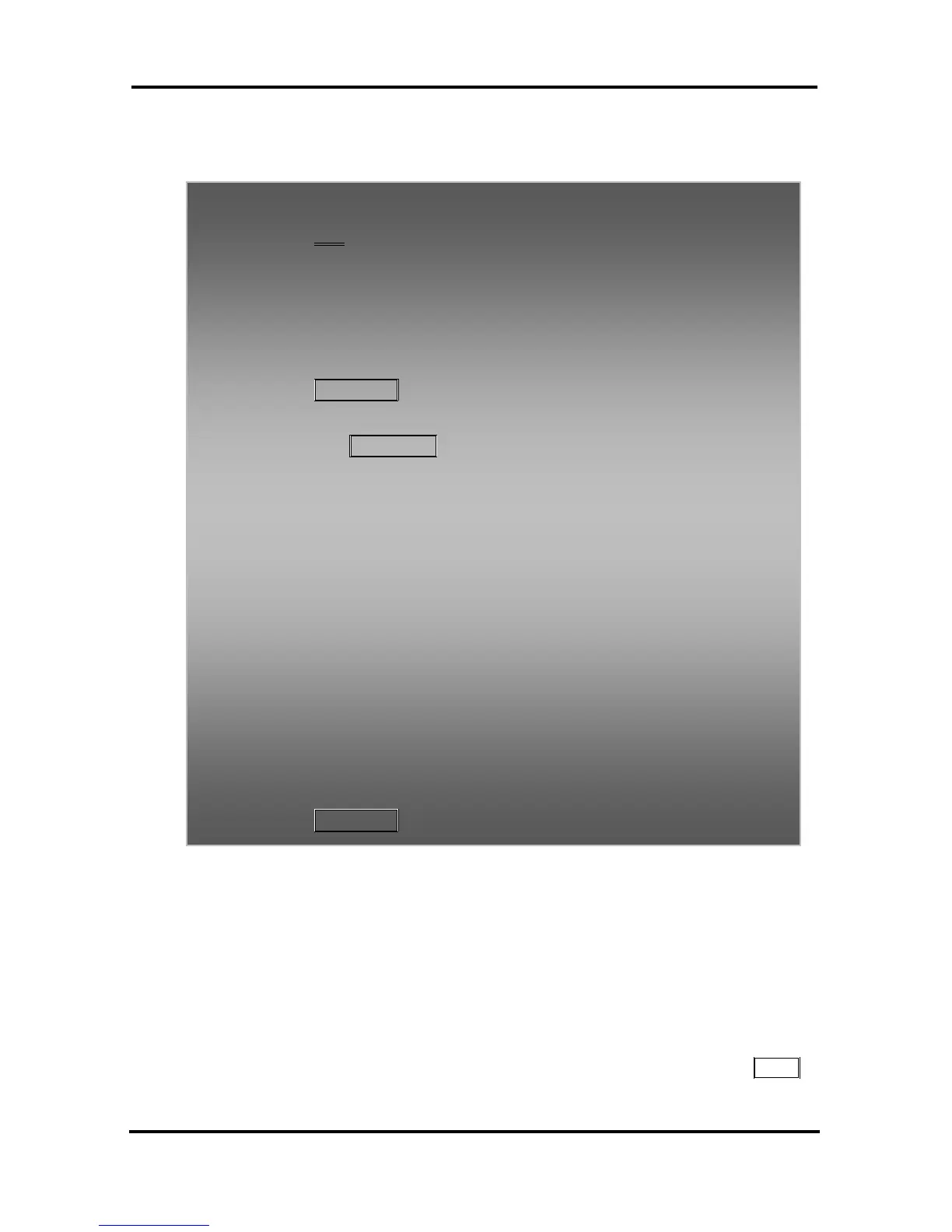LIP-8040L User Guide
40
NOTE—To allow others to contact you via the Intercom
directory, you must enter a name for your station (up to
12 characters).
4.3.6 Using Automatic Called Number Redial (ACNR)
W
hen making an external call and a busy signal is
received, the system can be set to retry the number until
the call is connected, the feature is cancelled, or the
maximum number of retries is attempted—this is
Automatic Called Number Redial (ACNR).
For each retry, the system will activate your speaker
then place the call with the microphone muted. When
the remote end answers, you must select the M
UTE
button, or lift the handset. Either of these actions will
To place a call using Dial by Name:
Press DIR
Soft button,
Dial the desired directory, 1: Private directory, 2:
Public directory, 3: Intercom directory, the LCD will
display the names in alphabetical order,
Scroll using the Navigation up/down keys, or enter
search characters (refer to the Character Entry Chart in
Section 4.3.4).
Press
HOLD/SAVE to place the call.
To enter your station user name:
Press the
TRANS/PGM button,
Dial 74(iPECS-LIK)/12(iPECS-MG) (Station User Name
code),
Enter the Name, up to 12 characters (press DND
button to backspace/delete a character):
- To input alphabet
1. Select ABC> or abc> mode by pressing 2
nd
Soft
Button,
2. To input 1
st
character in each dial button(2~9), press
the button, once,
To input 2
nd
character, press the button, twice,
To input 3
rd
character, press the button, three times,
(Ex., To input ‘K’, press the ‘5’ button, twice).
3. To input a character in the same button, continuously
press the button after 2 seconds.
(Ex., in case of KL, press the ‘5’ button twice, then
wait 2 seconds and press the ‘5’ button three times).
Press
HOLD/SAVE.
