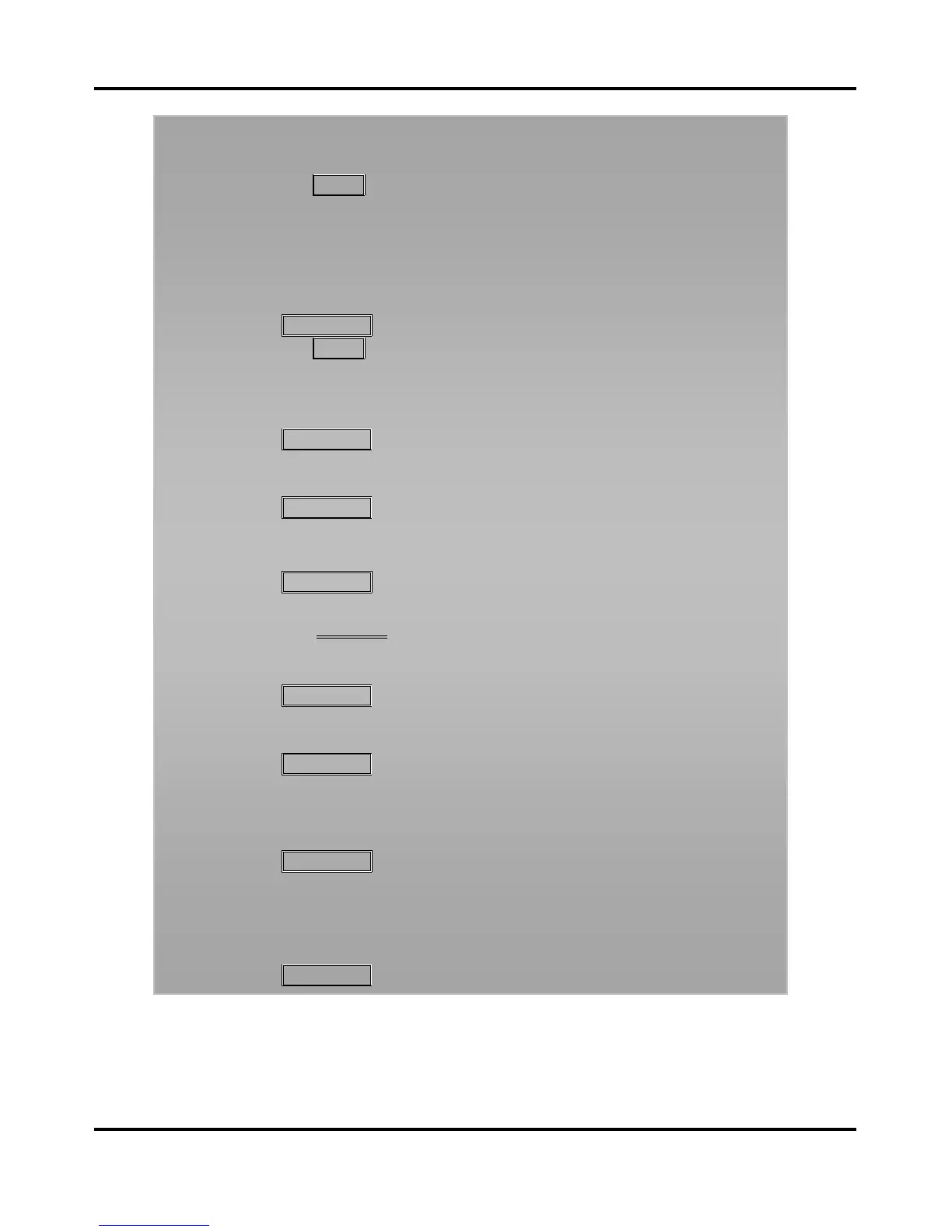LIP-8050V User Guide
57
To place a call using Station Speed Dial:
Lift the handset,
Press the
SPEED
button,
Dial ‘1’ for station speed dial or ‘2’ for system speed dial
(iPECS-MG)
Dial the desired Station Speed Dial bin number (00-19 or 000-
099).
To enter a Station Speed Dial number with CO Line and Name:
Press
TRANS/PGM
,
Press the
SPEED
, button,
Dial the desired Station Speed Dial bin number,
Select/dial the CO/IP line/group,
Dial the desired number to be stored,
Press
HOLD/SAVE
,
If desired, enter the associated name, see Character Entry
Chart,
Press
HOLD/SAVE
.
To assign a Station Speed Dial number directly to a Flex button:
(iPECS-Lik)
Press
TRANS/PGM
,
Press the desired Flex button,
Select the Tel Num,
Select/dial the CO/IP line/group,
Dial the desired number,
Press
HOLD/SAVE
,
If desired, enter the associated name, see Character Entry
chart,
Press
HOLD/SAVE
.
To assign an external Telephone number directly to a Flex button:
(iPECS-MG)
Press
TRANS/PGM
,
Press the desired Flex button,
Dial ‘1’
Select/dial the CO/IP line/group,
Dial the desired number,
Press
HOLD/SAVE
,
