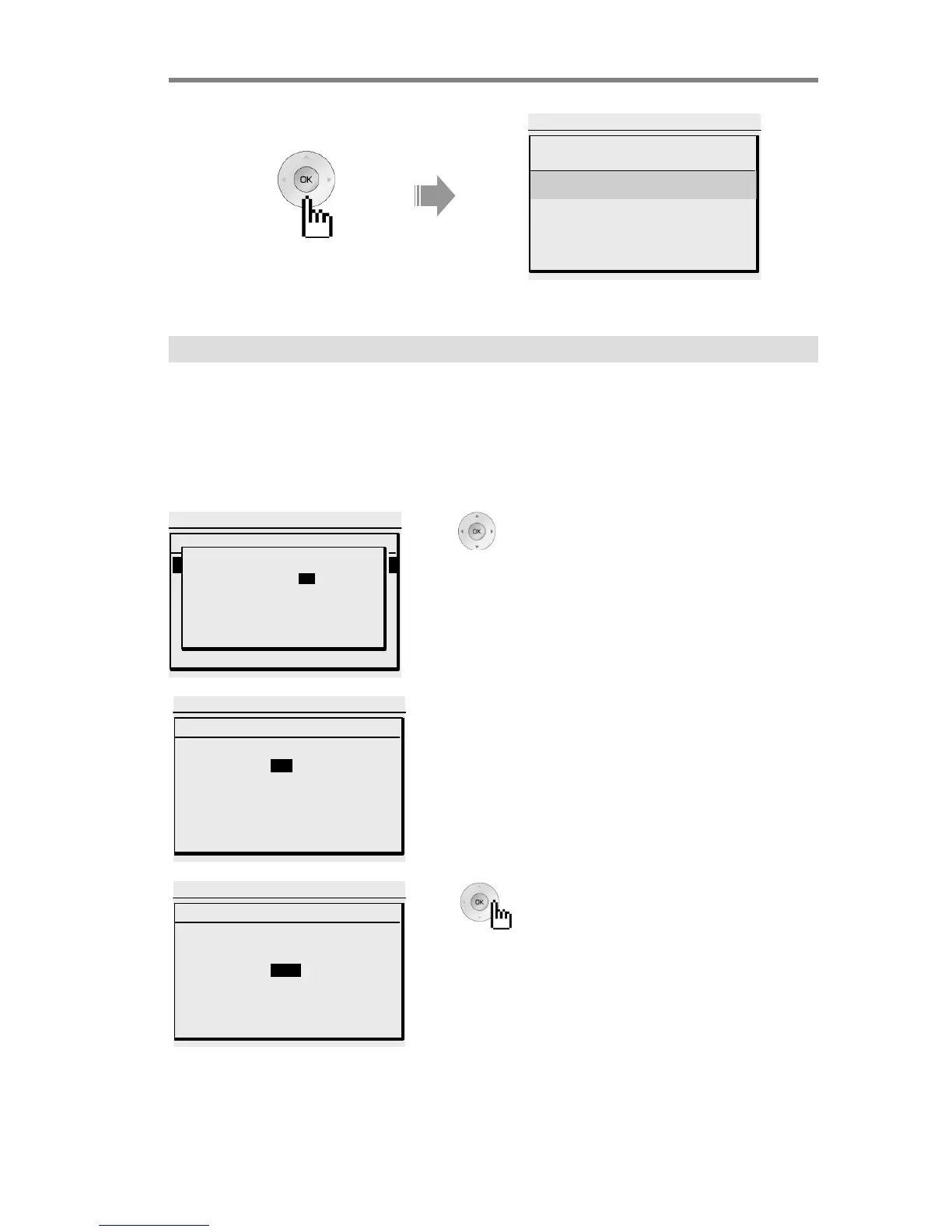25
SCHEDULE
Press the [PhoneBook] button.
1 PHONE BOOK
2 SCHEDULE
OK EXIT
1. SCHEDULE ADD/DEL/EDIT
SCHEDULE
1. SCHEDULE/ADD/DEL/EDIT
2. FIND SCHEDULE
3. DELETE PAST SCHEDULE
4. CHECK ALARM SCHEDULE
5. DELETE ALL SCHEDULE
BACK TODAY OK
SUN MON TUE WED THU FRI SAT
1
2 3 4 5 6 7 8
9 10 11 12 13 14 15
16 17 18 19 20 21 22
23 24 25 26 27 28 29
30 31
CALENDAR
07/2004
The number of the schedule is added up to 50.
The calendar of schedule is from 1960 to 2040.
Use to select the date and
press the [OK] button to save it.
※ Press [TODAY] or [5] to move to current date.
•Press [1] to move to last year.
•Press [3] to move to next year.
•Press [7] to move to last month.
•Press [9] to next month.
SCHEDULE ADD
Use [ADD] to add the schedule.
Use number key to enter the time directly.
※ am 7:00 ▶ 0700
pm 7:00 ▶ 1900
SCHEDULE ADD
DATE : 01/JUL/04 (SAT)
TIME : [PM ] 06 : 59
REPE : ◀ NONE ▶
ALARM : NONE
TEXT :
BACK SAVE
Use to set NONE or everyday or every
week or every month.
DATE : 01/JUL/04 (SAT)
TIME : [PM] 06 : 59
REPE : NONE
ALARM : NONE
TEXT :
BACK AM SAVE
