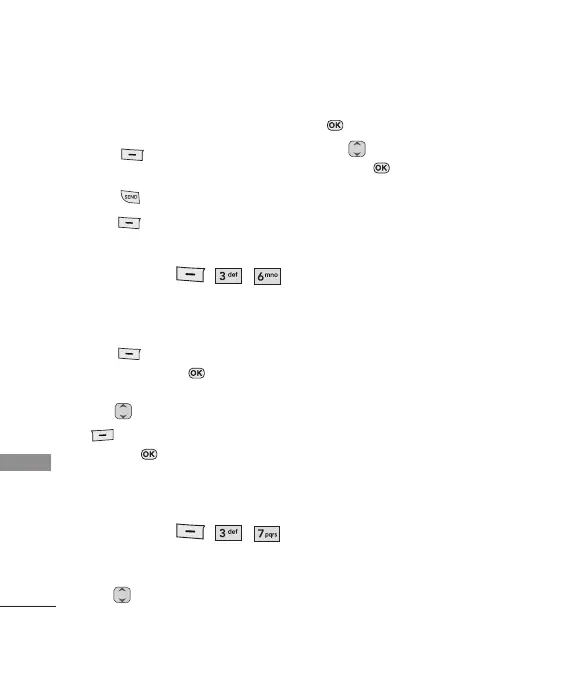MESSAGES
14
MESSAGES
Checking Your Voice Mail Box
1. Choose from the following options:
●
Press [Clear] to clear the voicemail
counter.
●
Press to listen to the message(s).
●
Press Exit to return to the Messaging
menu.
6. Templates
, ,
Allows you to display, edit, and add text
phrases. These text strings allow you to
reduce manual text input into messages.
1. Press
New to create a new template.
Enter text and press to save the
template.
2. Use to highlight a template and press
Options, then highlight an option
and press to select:
Delete/Edit
7. Msg Settings
, ,
Allows you to configure settings for
Messaging.
1. Use to highlight Aut
o Save/ Auto
Delete/ Callback #/ Entry Mode/
Signature/ Speed Messaging then press
.
2. Use to highlight one of the settings
and press to select it.
Messaging Settings Sub-Menu Descriptions
7.1 Auto Save
With this feature on, messages are
automatically saved in the Sent folder when
transmitted.
7.2 Auto Delete
With this feature on, read messages (except
locked messages) are automatically deleted
when you exceed the storage limit.
7.3 Callback #
With this feature on, you can input the
callback number that will be automatically
included when you send a message.
7.4 Entry Mode
Allows you to select the default input
method including T9 Word, Abc, 123.
7.5 Signature
Allows you make/edit a signature to
automatically send with your messages.
7.6 Speed Messaging
This feature allows you to speed dial text
messages.