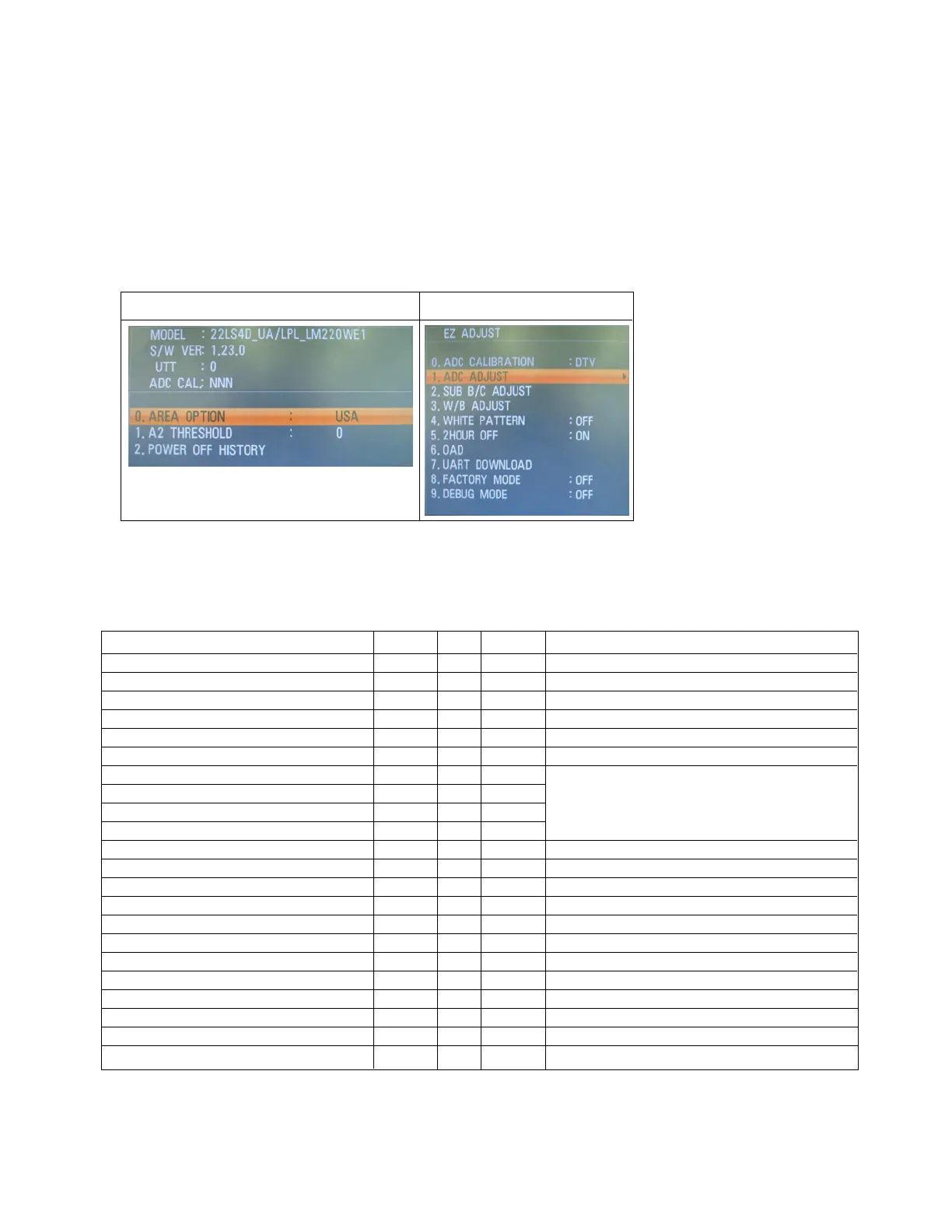FACTORY ON E0 00 00 Factory mode on
FACTORY OFF E2 00 00 Factory mode off
EEPROM ALL INIT. E4 00 00 EEPROM All clear
EEPROM Read E7 00 00 EEPROM Read
EEPROM Write E8 00 data EEPROM Write by some values
COLOR SAVE (R/G/B cutoff, Drive, Contrast, Bright) EB 00 00 Color Save
H POSITION 20 00 00 – 100 They have different range each mode, FOS Adjustment.
V POSITION 30 00 00 – 100
CLOCK 90 00 00 – 100
PHASE 92 00 00 – 100
R DRIVE 16 00 00 – FF Drive adjustment
G DRIVE 18 00 00 – FF
B DRIVE 1A 00 00 – FF
R CUTOFF 80 00 00 – 7F Offset adjustment
G CUTOFF 82 00 00 – 7F
B CUTOFF 84 00 00 – 7F
BRIGHT 10 00 00 – 3F Bright adjustment
CONTRAST 12 00 00 - 64 Luminance adjustment
AUTO_COLOR_ADJUST F1 00 02 Auto COLOR Adjustment
CHANGE_COLOR_TEMP F2 00 0,1,2,3 0 : COOL, 1 : NORMAL, 2 : WARM, 3 : USER
FACTORY_DEFAULT F3 00 00 Factory mode off & II_SW is “1” & Input change to “ TV”
AUTO_INPUT CHANGE F4 00 0,1,2,4 0 : TV, 1 : AV1, 2 : AV2, 3 : Component, 4 : RGB, 5 : DVI
4.10. Option data setting (SVC OSD setting)
(1) PAL Model (Change by Suffix)
4.8. Outgoing condition Configuration
1) After all function test., press IN-STOP Key by SVC Remote
control. And Make Ship Condition.
2) When pressing IN-STOP key by SVC remote control, Red
LED are blinked alternatively. And then Automatically turn
off. (Must not AC power OFF during blinking)
4.9. Internal pressure
- Confirm whether is normal or not when between power
board's ac block and GND is impacted on 1.5kV(dc) or
2.2kV(dc) for one second.
- 10 -
Copyright © 2007 LG Electronics. Inc. All right reserved.
Only for training and service purposes
LGE Internal Use Only
INSTART MENU ADJ MENU
5. Adjustment Command
5.1. Adjustment Commands(LENGTH=84)
VAL DescriptionADRCMD(hex)Adjustment Contents
