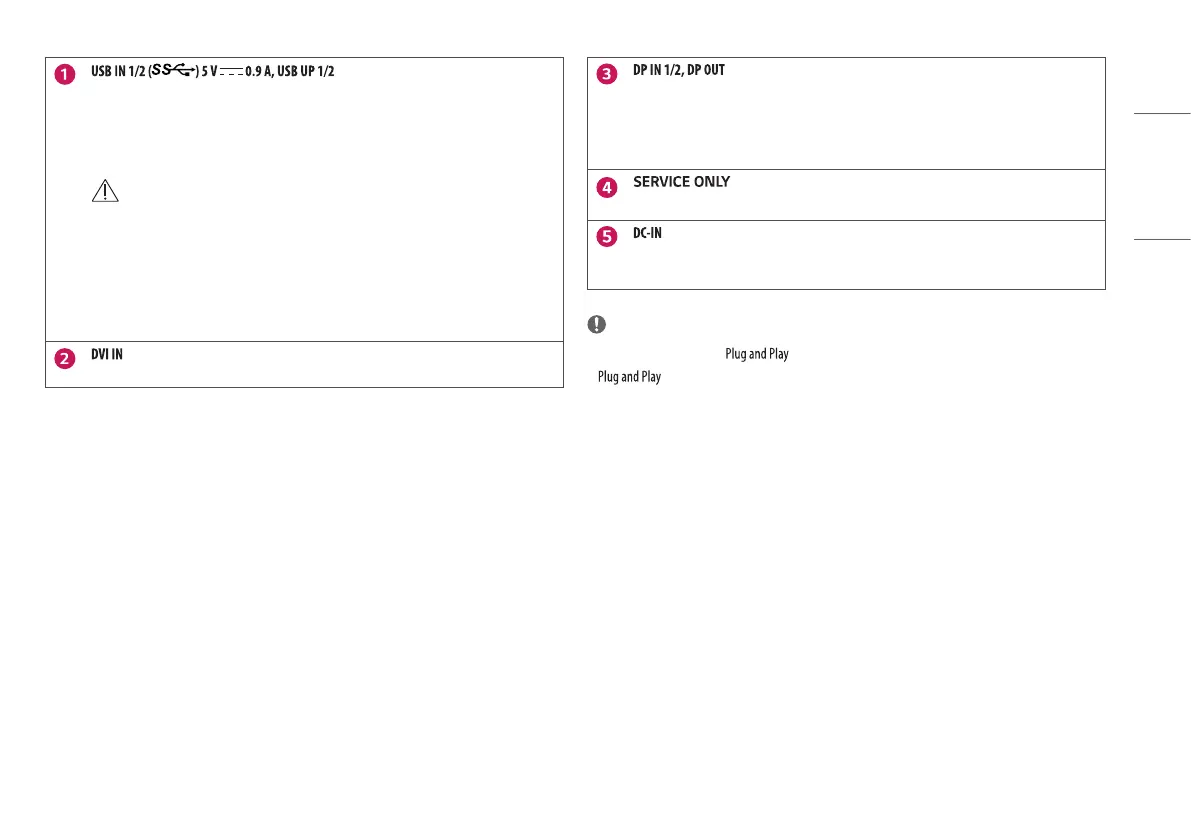11
ENGLISH
• Used for HW Calibrator (Optional Accessory) connection.
• Connect peripheral device to the USB input port.
• A keyboard, mouse, or USB storage device can be connected.
• To use USB 2.0, connect the A-B type USB 2.0/USB 3.0 cable to the PC.
CAUTION
Cautions when using a USB storage device.
• A USB storage device which has a built-in automatic recognition program or uses its own driver
might not be recognizable.
• Some USB storage devices may not be supported or may not work properly.
• It is recommended to use a USB hub or hard disk drive with power supplied. (If the power supplied
is not enough, the USB device may not be detected properly.)
• Input digital video signal.
• Receives or transmits digital video signals.
• There may be no video output depending on the DisplayPort version of your PC.
• A cable with DisplayPort 1.2 specifications is recommended when using a Mini DisplayPort to
DisplayPort cable.
• This USB port is used only for service.
• Connect an AC/DC adapter.
• The output of the enclosed adaptor is 19 V.
NOTE
• This monitor supports the * feature.
* : A feature that allows you to add a device to your computer without the need for physical
device configuration or user intervention.
