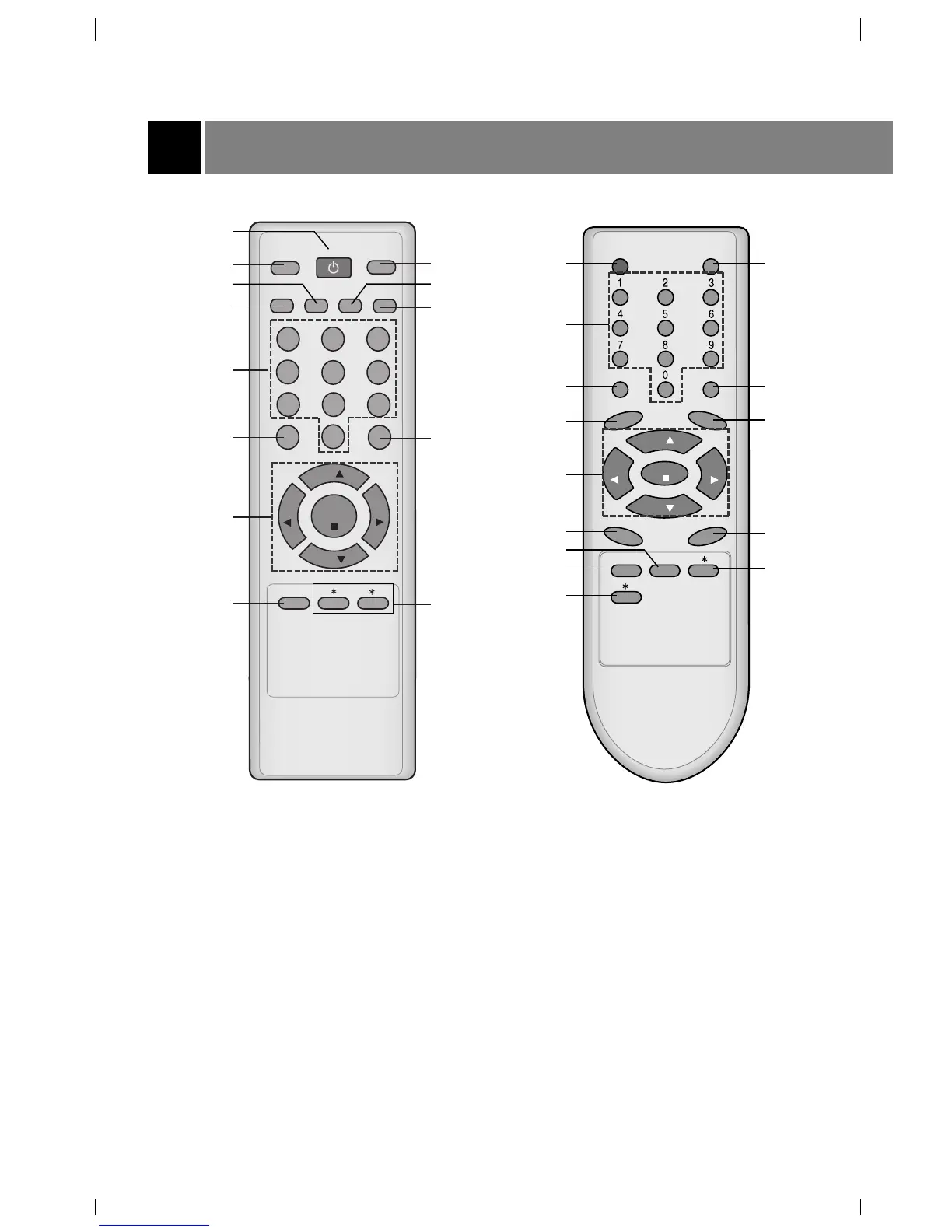DESCRIPCION DE LOS CONTROLES
4
1. BOTON POWER (ENCENDIDO) (u ON/OFF)
Refierase al "Encendido / Apagado del TV".
2. BOTON SLEEP
Para fijar el tiempo de apagado, si desea dormir.
3. BOTON A. PRGO (Auto program)
Para memorizar los canales por medio de la
autoprogra-mación.
4. BOTON MTS (Algunos modelos)
Para escuchar sonido MTS.
5. BOTONES NUMERADOS
Para seleccionar directamente el canal deseado.
6. BOTON MUTE
Para pausar el sonido.
Presione nuevamente para restablecer el sonido.
7. BOTONES CH (
D
/
E
)
• Para seleccionar el canal deseado.
• Para seleccionar el item del menú deseado
cuando el menú está exhibido en la pantalla.
BOTONES VOLUMEN (
F
/
G
)
• Para incrementar o disminuir el nivel del volumen.
• Para entrar o ajustar el menú seleccionado
cuando el menú está exhibido en la pantalla.
BOTON ENTER (
A
)
• Para salir del Menú exhibido.
• Para memorizar el Menú ajustado.
• Para volver al modo de TV.(Solamente por control
remoto)