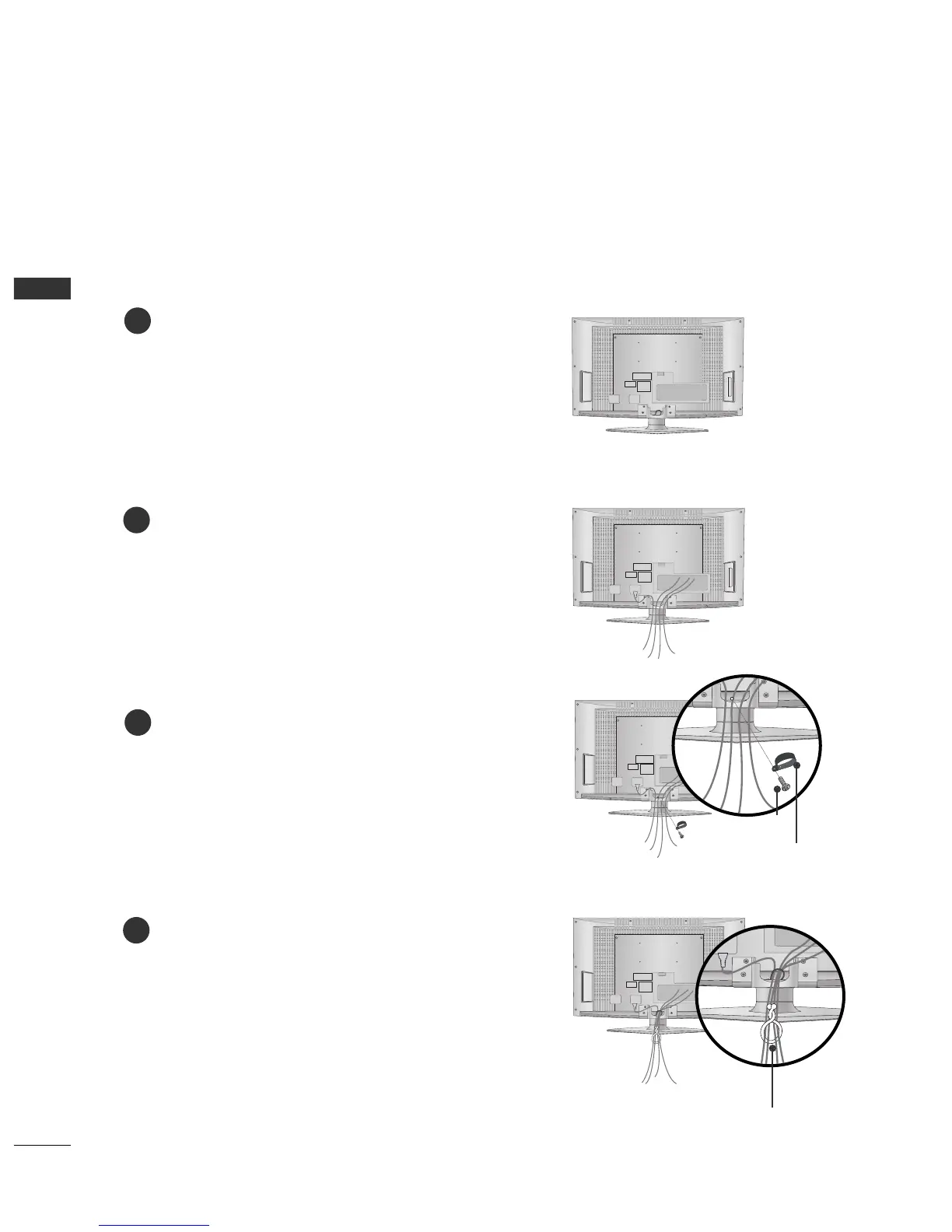PREPARATION
14
PREPARATION
32LX5DC*
Connect the cables as necessary.
To connect an additional equipment, see the External
equipment Connections section.
TWISTER HOLDER
2
Bundle the cables using the supplied twister holder.
4
Install the CABLE HOLDER as shown.
CABLE
HOLDER
3
BOLT
To separate the CABLE HOLDER, loosen the bolt
installed the set.
1