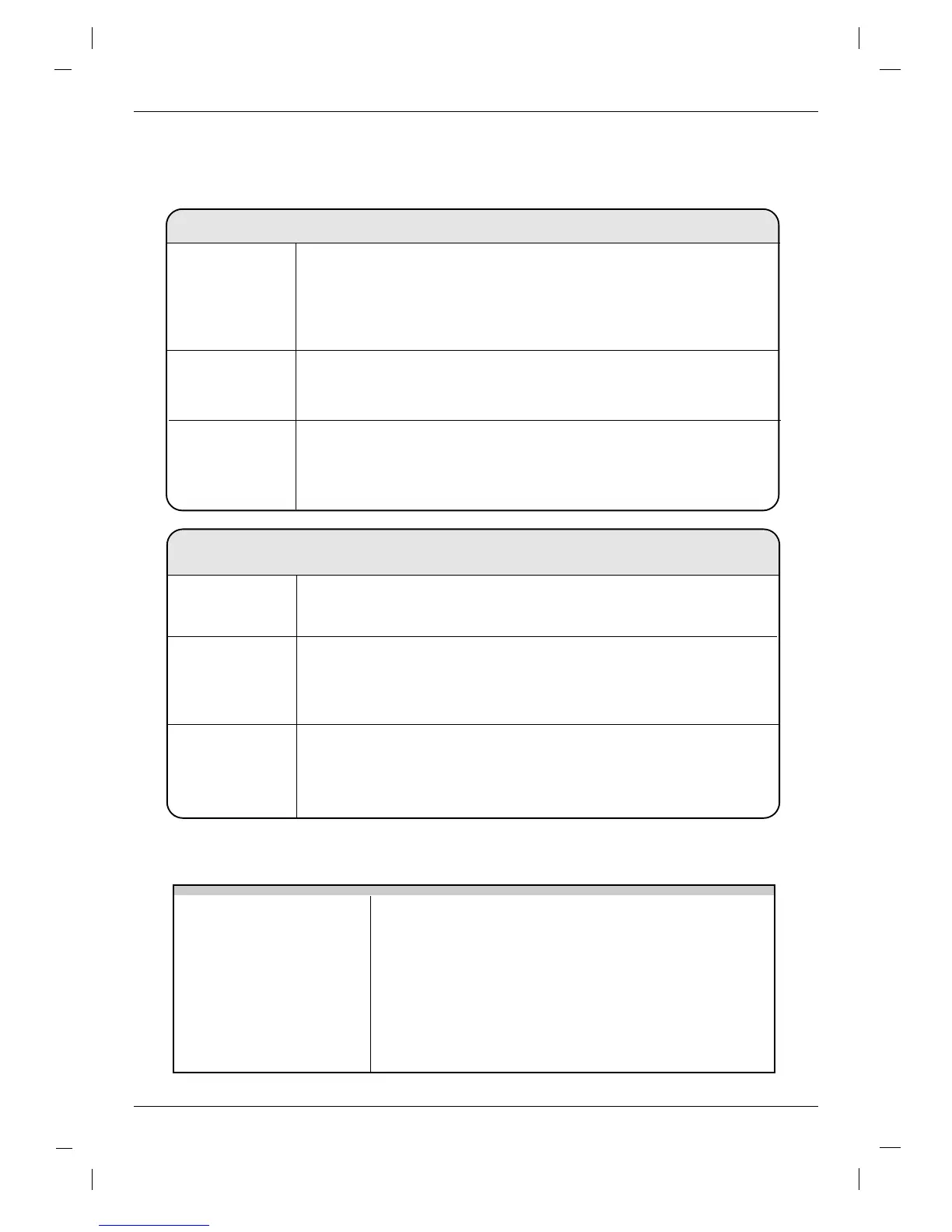53
Screen color is
unstable or single
color
• Check the signal cable.
• Reinstall the PC video card.
The signal is out of
range.
There is a problem in PC mode.
(Only PC mode applied)
• Adjust resolution, horizontal frequency, or vertical frequency.
• Check it whether the signal cable is connected or loose.
• Check the input source.
Vertical bar or
stripe on back-
ground &
Horizontal Noise &
Incorrect position
• Work the Auto configure or adjust clock, phase, or H/V position.
• The specifications shown above may be changed without prior notice for quality improvement.
Product Specifications
Product Specifications
Power Requirement
Power Consumption
Television System
Programme Coverage
External Antenna Impedance
32LX2R** : AC 100-240V~ 50/60Hz 2.0A
26LX2R** : AC 100-240V~ 50/60Hz 1.5A
32LX2R** : 140W
26LX2R** : 115W
PAL/SECAM B/G/D/K, PAL I/II, NTSC-M
VHF: NZ1 ~ E12, UHF: E21 ~ E69, CATV: S1 ~ S20,
HYPER: S21 ~ S47
75 Ω
The audio function does not work.
Picture OK &
No sound
• Press the VOL or VOLUME button.
• Sound muted? Press MUTE button.
• Try another channel. The problem may be with the broadcast.
• Are the audio cables installed properly?
• Check whether the
TV Speaker is On in the SOUND menu.
Unusual sound
from inside the
product
• A change in ambient humidity or temperature may result in an unusual
noise when the product is turned on or off and does not indicate a fault with
the product.
No output from one
of the speakers
• Adjust Balance in menu option.
