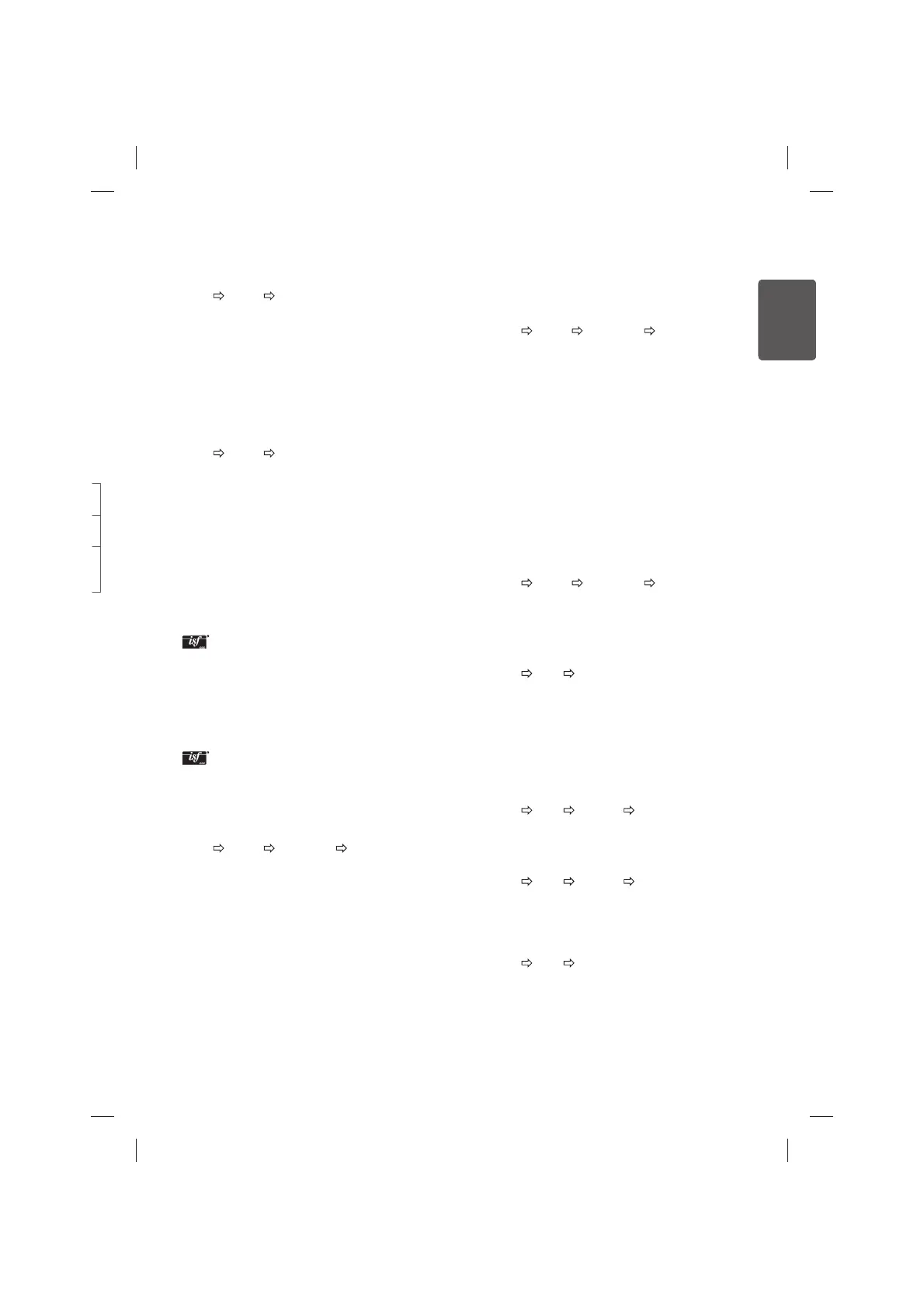Settings
To use Energy Saving feature
SETTINGS
PICTURE Energy Saving
Reduces power consumption by adjusting screen brightness.
f Off : Turns off the Energy Saving mode.
f Minimum / Medium / Maximum : Applies the pre-set Energy
Saving mode.
f Screen Off : Screen is turned off and only sound is played. Press
any button except Power button on the remote control to turn the
screen back on.
To select Picture Mode
SETTINGS
PICTURE Picture Mode
Select the picture mode optimized for the viewing environment or
the programme.
f Vivid : Heightens contrast, brightness and sharpness to display
vivid images.
f Standard : Displays images in standard levels of contrast,
brightness and sharpness.
f Eco : The Energy Saver feature changes settings on the monitor to
reduce power consumption.
f Cinema/Game : Displays the optimum picture for movie, game.
f Sport : Optimizes the video image for high and dynamic actions
by emphasizing primary colours such as white, grass, or sky blue.
f
Expert 1, 2 : Menu for adjusting picture quality that
allows experts and amateurs to enjoy the best monitor viewing.
This is the adjustment menu provided for ISF-certified picture
tuning professionals. (ISF logo can only be used on ISF-certified
monitors.)
ISFccc: Imaging Science Foundation Certified Calibration Control
f Depending on input signal, available range of picture modes may
differ.
f
Expert mode is for picture tuning professionals to control
and fine-tune using a specific image. For normal images, the
effects may not be dramatic.
f The ISF function is only available on some models.
To set advanced control
SETTINGS
PICTURE Picture Mode Advanced Control /
Expert Control
Calibrates the screen for each picture mode; or adjusts picture
settings for a special screen. First select a Picture Mode of your
choice.
f Dynamic Contrast : Adjusts the contrast to the optimal level
according to the brightness of the image.
f Dynamic Colour : Adjusts colours to make the image appear in
more natural colours.
f Colour Gamut : Selects the range of colours that can be
expressed.
f Skin Colour : Sets Skin colour spectrum separately to implement
the skin colour as defined by the user.
f Sky Colour : Sky colour is set separately.
f Grass Colour : Natural colour spectrum (meadows, hills, etc.) can
be separately set.
f Gamma : Sets the gradation curve according to the output of
picture signal in relation to the input signal.
f Depending on input signal or other picture settings, the range of
detailed items for adjustment may differ.
To set additional picture options
SETTINGS
PICTURE Picture Mode Picture Option
Adjusts detailed setting for images.
f Noise Reduction : Eliminates noise in the picture.
f MPEG Noise Reduction : Eliminates noise generated while
creating digital picture signals.
f Black Level : Adjusts the brightness and contrast of the screen
to suit the black level of the input picture by using the blackness
(black level) of the screen.
f Real Cinema : Optimizes the screen for movie viewing.
f SUPER Energy Saving : Saves power consumption by adjusting
the brightness corresponding to the movement of the image on
the screen.
f Depending on input signal or other picture settings, the range of
detailed items for adjustment may differ.
To set Picture Reset
SETTINGS
PICTURE Picture Mode Picture Reset
Resets picture settings that the user customizes.
Each picture mode is reset. Select the desired picture mode to reset.
To use Sound Mode
SETTINGS
AUDIO Sound Mode
Adjusts monitor audio to an optimal level based on a selected sound
mode.
f Standard : Suitable for all types of video.
f News / Music / Cinema / Sport / Game : Sets audio optimized
for a specific genre.
To use Speaker
SETTINGS
AUDIO Sound Out Speaker
Sound is output through the speaker.
To use Headphone
SETTINGS
AUDIO Sound Out Headphone
Sound is output through the headphone connected to the earphone/
headphone port.
To synchronize audio and video
SETTINGS
AUDIO AV Sync. Adjust
[Depending on model]
Synchronizes video and audio directly when they do not match.
f If you set AV Sync. Adjust to ON, you can adjust the sound output
(Speakers) to the screen image.
