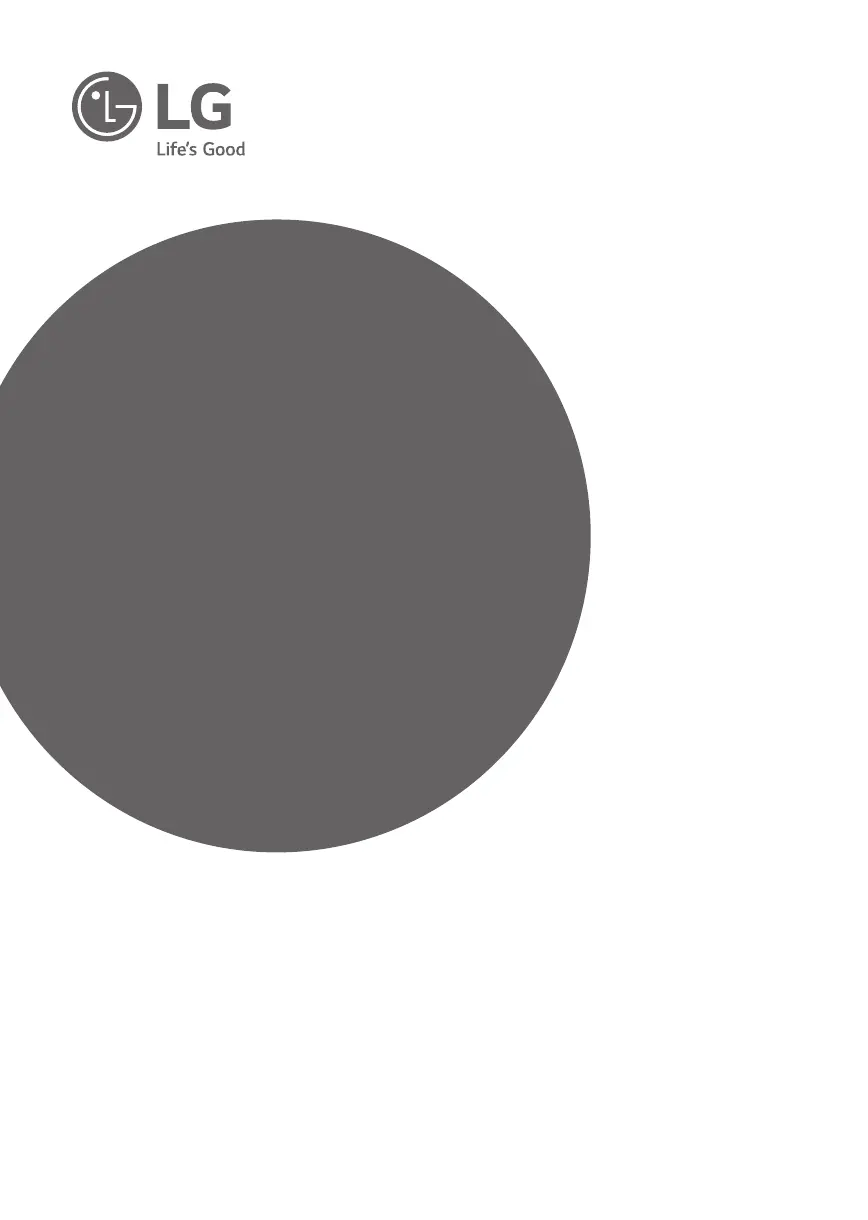What to do if there is no picture on my LG 40LX570H?
- SSarah TaylorAug 6, 2025
If your LG LED TV shows no picture, first, ensure the TV is turned ON. Check if the antenna or cable is properly connected to the TV. Verify all connections to the TV are correct. If applicable, ensure the MPI cable is connected to the MPI device. If you're on an encrypted program, try switching to another channel. Finally, check and adjust the Installer Menu settings if the tuning band is incorrect.