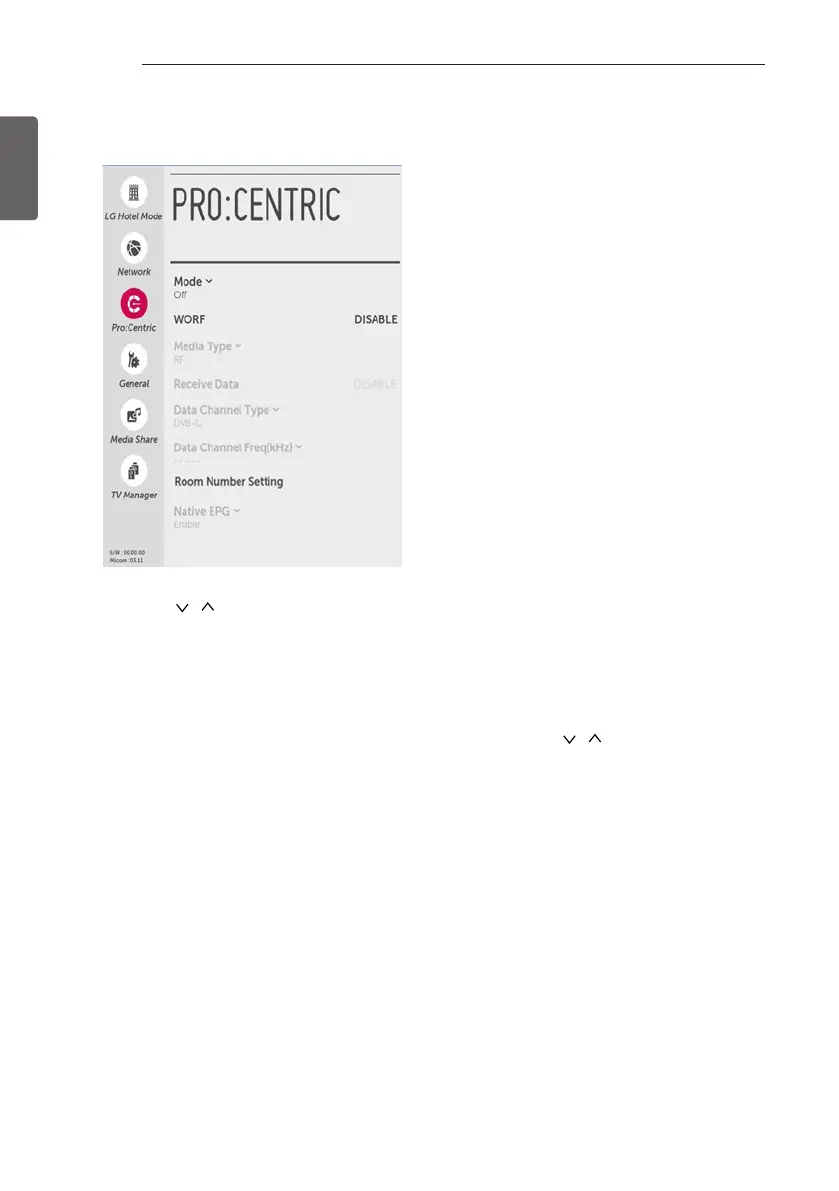ENG
ENGLISH
24
INSTALLATION MENU
PRO:CENTRIC
1 Use the button to select the PRO:CENTRIC.
Mode
-
Sets whether or not enable Pro:Centric and the service method .
-
You can set to Off, Configuration Only, Flash(Except for Iran), GEM or HTML using the button . The default value is
Off; when it is set to Off, all the sub items are disabled. (Except for WORF, Room Number Setting)
WORF
-
Press the ‘OK’ button in ‘WORF Setting’ item to go to the ‘WORF’ menu.
-
When WORF is set to ‘On’, Hour and Minute items are enabled and then the WORF function is enabled.
-
When WORF is set to ‘Off’, ‘Hour’ and ‘Minute’ items are disabled and then the WORF function is disabled.
