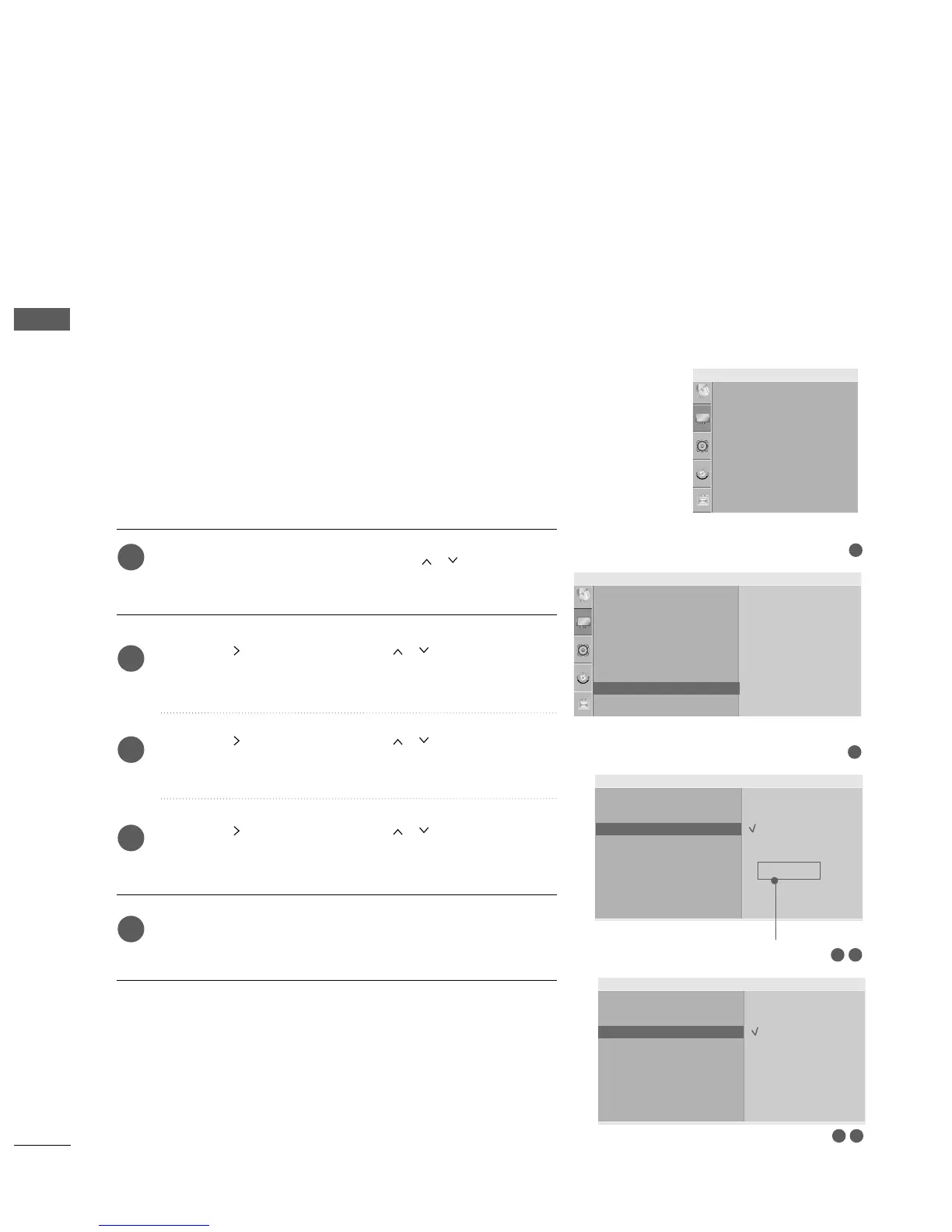38
EXTERNAL EQUIPMENT SETUP
3 4
3 4
This feature is not available for all models.
To view a normal picture, match the resolution of RGB mode
and selection of XGA/VGA mode.
This function works in the following mode: RGB[PC] mode.
Press the
MMEENNUU
button and then use
//
button to
select the
PPiiccttuurree
menu.
Press the button and then use
//
button to select
SSccrreeeenn
.
Press the button and then use
//
button to select
XXGGAA MMooddee
or
VVGGAA MMooddee
.
Press the button and then use
//
button to select
the desired XGA/VGA resolution.
Press the
MMEENNUU
button to return to normal TV viewing.
Press the
RREETTUURRNN
button to move to the previous menu
screen.
Selecting XGA/VGA mode (Except 42PG1
***
, 42PG2
***
, 22LG3
***
)
1
2
3
4
5
EXTERNAL EQUIPMENT SETUP
1
Picture Mode
Colour Temperature
XD
Advanced
Aspect Ratio
Picture Reset
Screen
Picture
2
Picture
Picture Mode
Colour Temperature
XD
Advanced
Aspect Ratio
Picture Reset
Screen
To Set
Screen G
Screen
Auto Config.
Manual Config.
XGA Mode
Reset
1024x768
1280x768
1360x768
1366x768
XGA Mode G
Screen
Auto Config.
Manual Config.
XGA Mode
Reset
640x480
848x480
852x480
VGA Mode G
* Except PLASMA TV models
*
Only VGA Mode