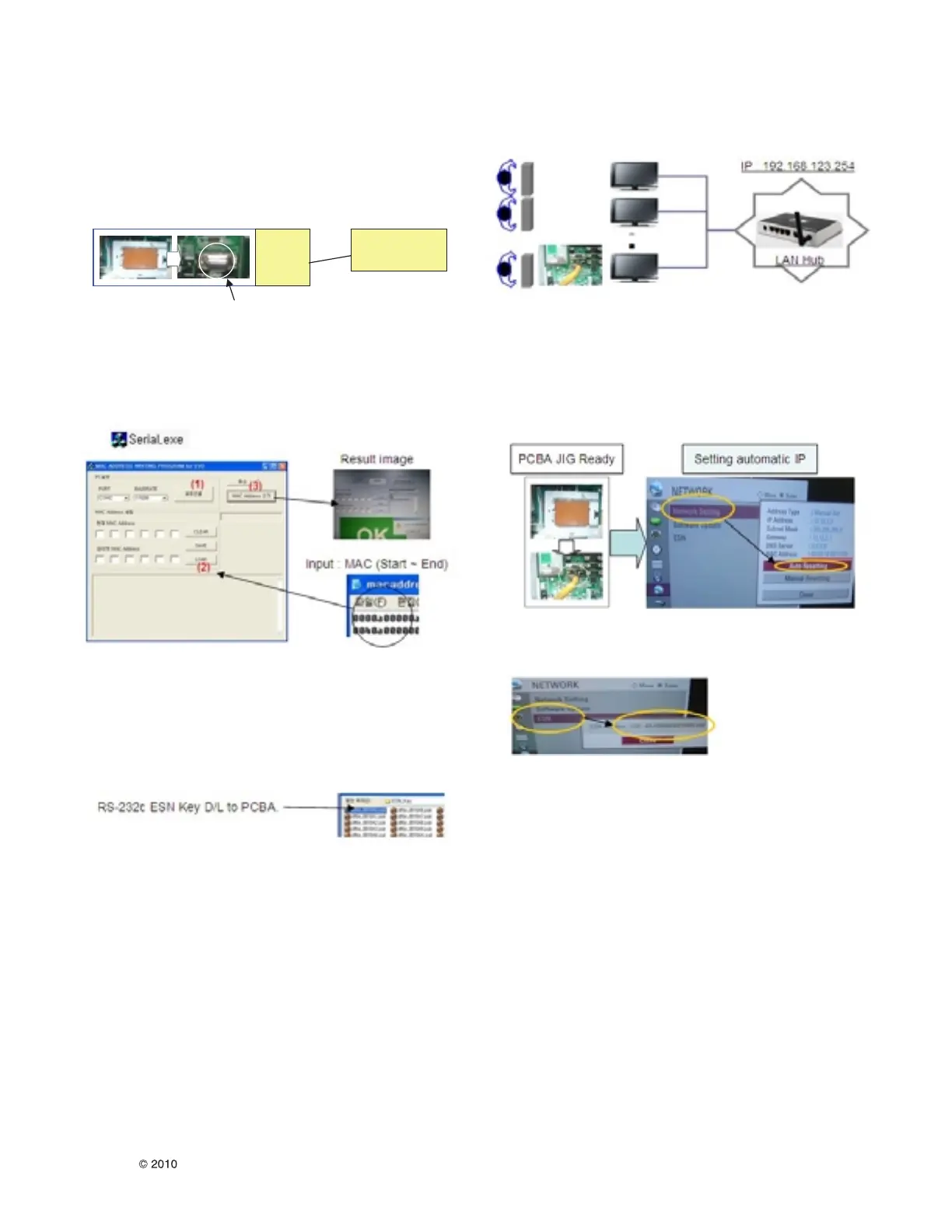- 10 -
LGE Internal Use OnlyCopyright LG Electronics. Inc. All right reserved.
Only for training and service purposes
4.2 MAC Address and ESN Key Write
4.2.1 Equipment & Condition
• Play file: Serial.exe
• MAC Address edit
• Input Start / End MAC address
4.2.2 Download method
4.2.2.1 Communication Prot connection
Connect: PCBA Jig-> RS-232C Port== PC-> RS-232C Port
4.2.2.2 MAC Address Download
• Com 1,2,3,4 and 115200(Baudrate)
• Port connection button click(1)
• Load button click(2) for MAC Address write.
• Start MAC Address write button(3)
• Check the OK Or NG
4.2.2.3 Input the ESN Key
• download Model sending Key file
• input by 1 by SET so as not to be duplicated
4.3 LAN PORT + ESN INSPECTION (Automatic IP)
4.3.1 Equipment & Condition
• Each other connection to LAN Port of IP Hub and Jig
4.3.2 LAN inspection solution
• LAN Port connection with PCB
• Network setting at MENU Mode of TV
• setting automatic IP
• Setting state confirmation
- If automatic setting is finished, you confirm IP and MAC
Address.
4.3.3 ESN Key confirmation
• confirm Key input Data at ESN MENU Mode