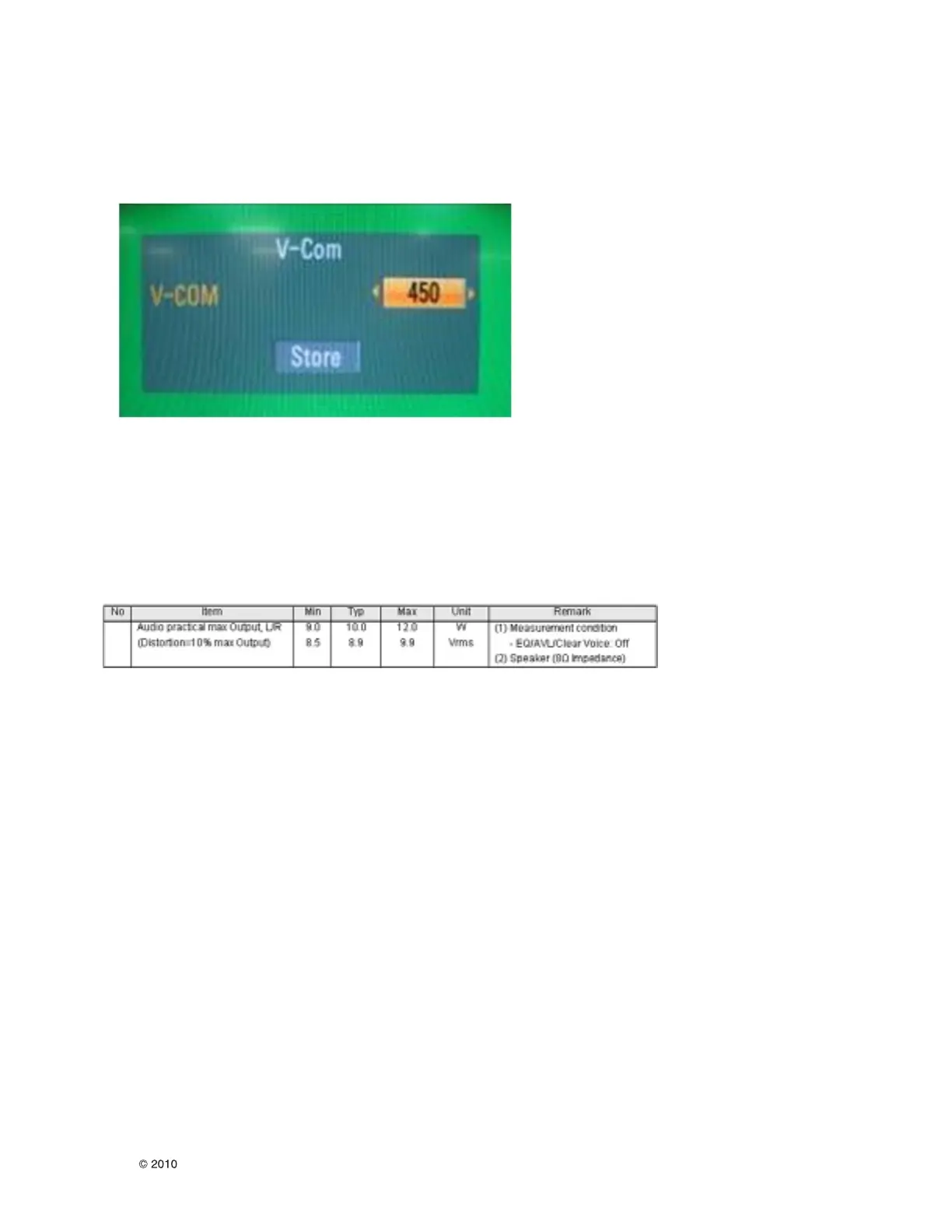- 19 -
LGE Internal Use OnlyCopyright LG Electronics. Inc. All right reserved.
Only for training and service purposes
5.3. V-COM Adjustment
(1) Press the ADJ key of Adjustment remote controller. EZ ADJUST mode.
(2) Select the “13.V-Com”.
(3) At the V-Com adjustment Mode use
FGKey and adjust V-Com voltage. (Refer to Picture)
- After finding minimum point of Flicker save data using
A (OK) Key.
(4) Exit
5.4. Speaker output check
5.4.1. Audio input condition
(1) RF input: Mono, 1KHz sine wave signal, 100% Modulation
(2) CVBS, Component: 1KHz sine wave signal (0.4Vrms)
(3) RGB PC: 1KHz sine wave signal (0.7Vrms)
5.4.2. Specification