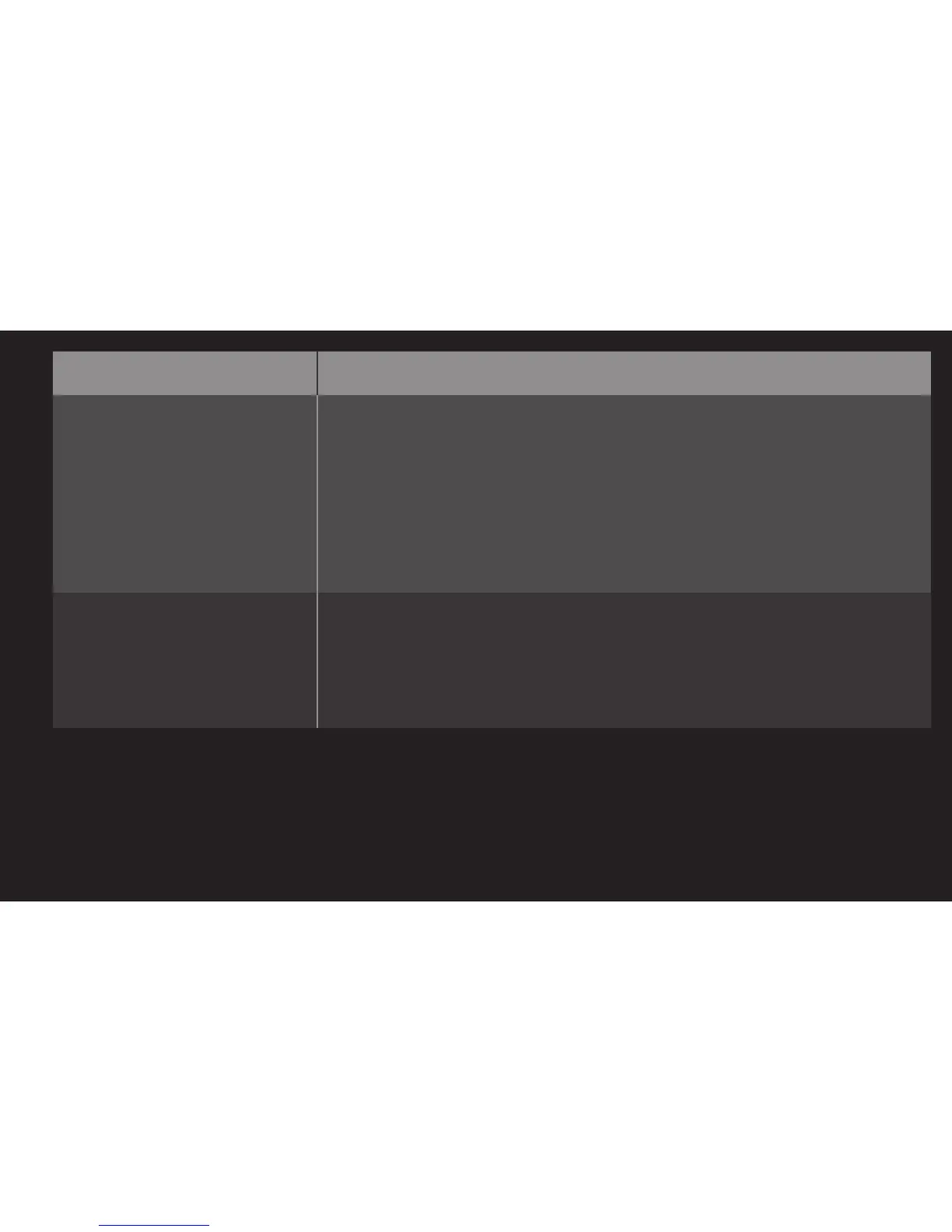GP4
eng
Problem Solution
Can each family member
use a different ID on a
single TV?
• You can register and use more than one ID on one TV.
• You can view the IDs registered on the TV in HOME ➾
Settings ➙ OPTION ➙ Smart TV Setting ➙ ID List.
• You can check the list of apps purchased by each ID.
However, you can see all apps installed by each ID in My
Apps.
What should I do if I forget
my ID?
• If you signed up via a PC, use the "Forgot ID?" feature on
the website (www.lgappstv.com).
• If you signed up on the TV, IDs can be viewed in HOME ➾
Settings ➙ OPTION ➙ Smart TV Setting ➙ ID List.
