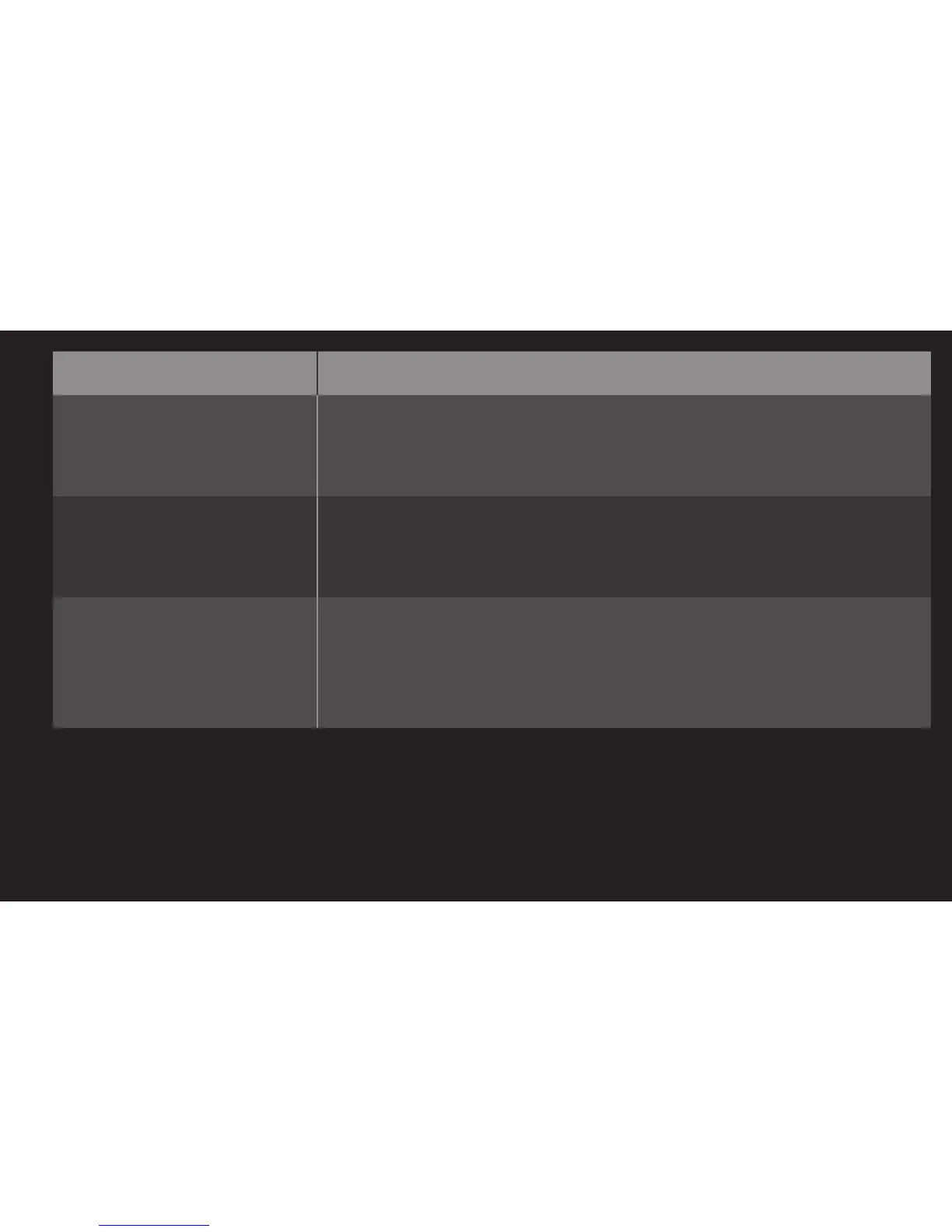GP4
eng
Problem Solution
How can I find out which
ID is currently signed in to
the TV?
• Select the ID at the top of Home and check the currently
signed-in ID in My Page ➙ My Information.
I installed an app on my
TV. Where can I see the
installed app?
• Select HOME ➾ My Apps. All paid and free apps installed
on the TV are displayed.
The app size shown on
screen differs from the
actual app size installed
on the TV.
• The app size shown on screen includes the additional
space needed for installing apps and may differ from the
app size as actually installed.
