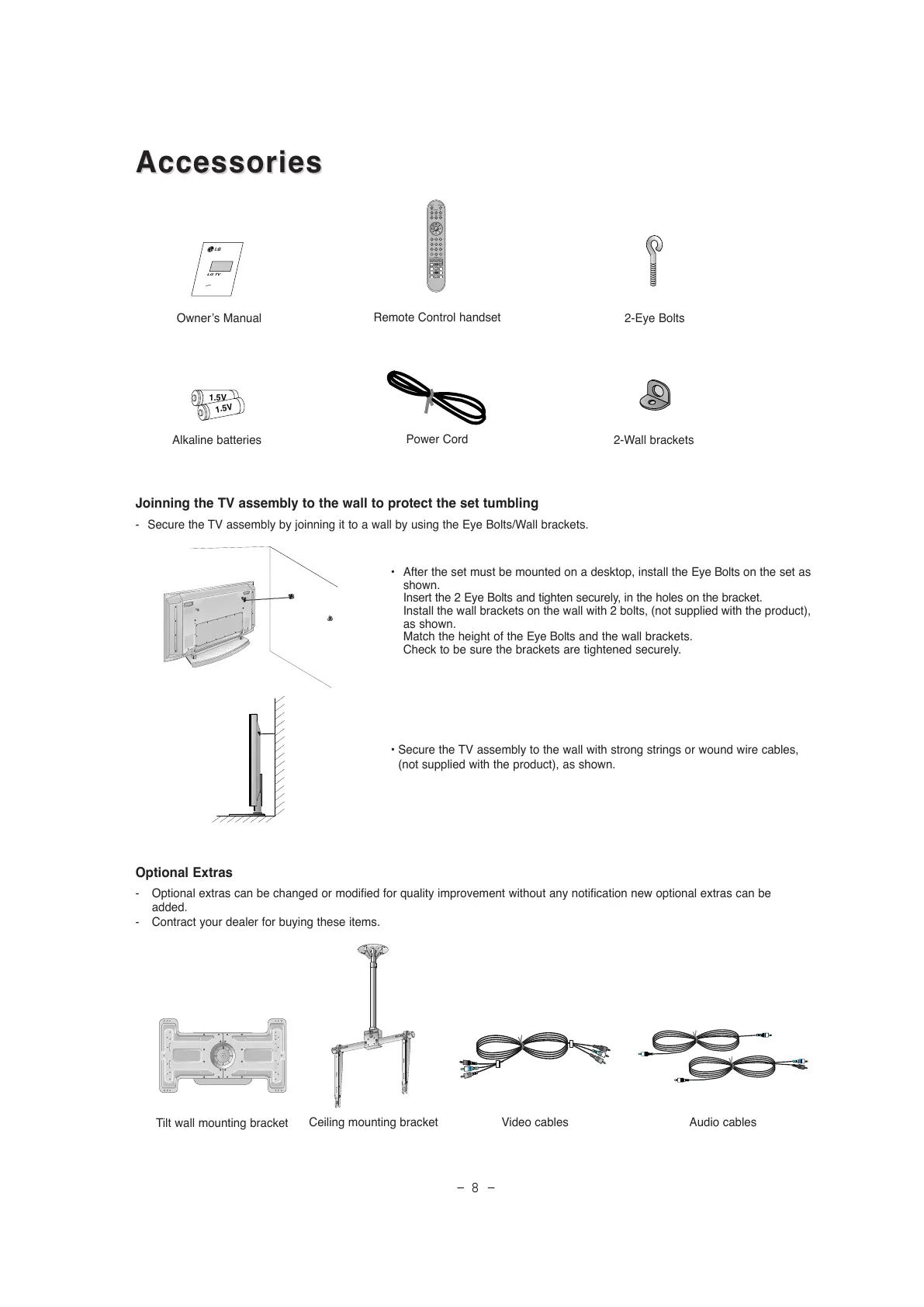Remote Control handset
- Optional extras can be changed or modified for quality improvement without any notification new optional extras can be
added.
- Contract your dealer for buying these items.
Optional Extras
Accessories
Accessories
Tilt wall mounting bracket
Video cables Audio cables
Ceiling mounting bracket
- Secure the TV assembly by joinning it to a wall by using the Eye Bolts/Wall brackets.
Joinning the TV assembly to the wall to protect the set tumbling
¥ After the set must be mounted on a desktop, install the Eye Bolts on the set as
shown.
Insert the 2 Eye Bolts and tighten securely, in the holes on the bracket.
Install the wall brackets on the wall with 2 bolts, (not supplied with the product),
as shown.
Match the height of the Eye Bolts and the wall brackets.
Check to be sure the brackets are tightened securely.
¥ Secure the TV assembly to the wall with strong strings or wound wire cables,
(not supplied with the product), as shown.
2-Wall brackets
2-Eye Bolts
