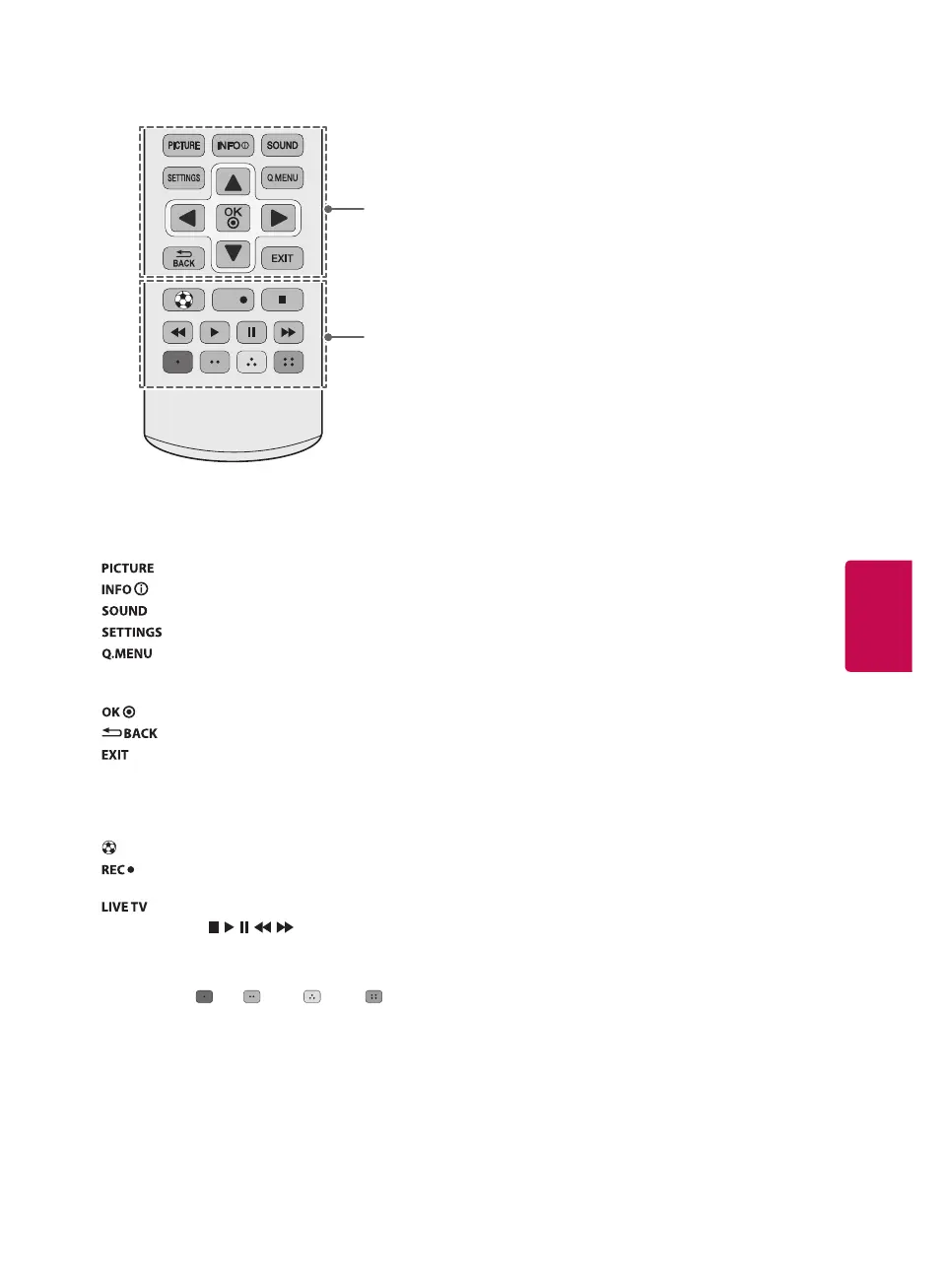11
REC
LIVE TV
C
D
C
Changes the picture mode.
Shows information on the current program.
Changes the sound mode.
Accesses the main menu.
Accesses the quick menu.
Navigation buttons
(up/down/left/right) Scrolls through menus or options.
Selects menus or options and confirms your input.
Returns to the previous screen.
Clears all on-screen displays and returns to TV
viewing.
D
Optimizes picture and audio settings for soccer.
Starts to record.
(only Time Machine
Ready
supported model)
Returns to the LIVE TV.
Control buttons (
, , , , )
Controls the MY MEDIA menus, Time Machine
Ready
or the
SIMPLINK compatible devices (USB, SIMPLINK or Time
Machine
Ready
).
Color buttons (
Red, Green, Yellow, Blue)
These access special functions in some menus.
Settings
To set up the channels automatically
SETTINGS ➾ CHANNEL ➙ Auto Tuning
Memorizes automatically the channels being
broadcast.
• The channels will not be memorized properly if
the antenna/cable is not installed correctly.
• Auto Tuning memorizes the channels that are
currently being broadcast.
• If Lock System is turned on, a pop-up window
will appear asking for password.
About Interactivity (DTVi)
(Depending upon country)
This TV has the interactivity feature of Digital TV
(DTVi) that allows using applications, also known
as Ginga
®
.
• By selecting a digital channel that has
interactivity, it will be possible to visualize
and interact with applications transmitted
by broadcasters. The contents can vary and
some examples are: weather forecast, real time
news, traffic situation, soap operas, program
descriptions, interactive games, access to
bank accounts, government services, soccer
information and other sports.
• The interactivity return channel is available only
on those TV models that have an Ethernet port
and that are set correctly.
To select Picture Mode
SETTINGS ➾ PICTURE ➙ Picture Mode
Select the picture mode optimized for the viewing
environment or the program.
• Vivid Heightens contrast, brightness and
sharpness to display vivid images.
• Standard Displays images in standard levels of
contrast, brightness and sharpness.
• Eco The Energy Saver feature changes settings
on the TV to reduce power consumption.
• Cinema / Game Displays the optimum picture
for a movie or a game.
• Soccer Optimised picture mode for football
matches. The pitch and kits are presented in
vibrant colours, with crystal-clear images even
for fast movements.
