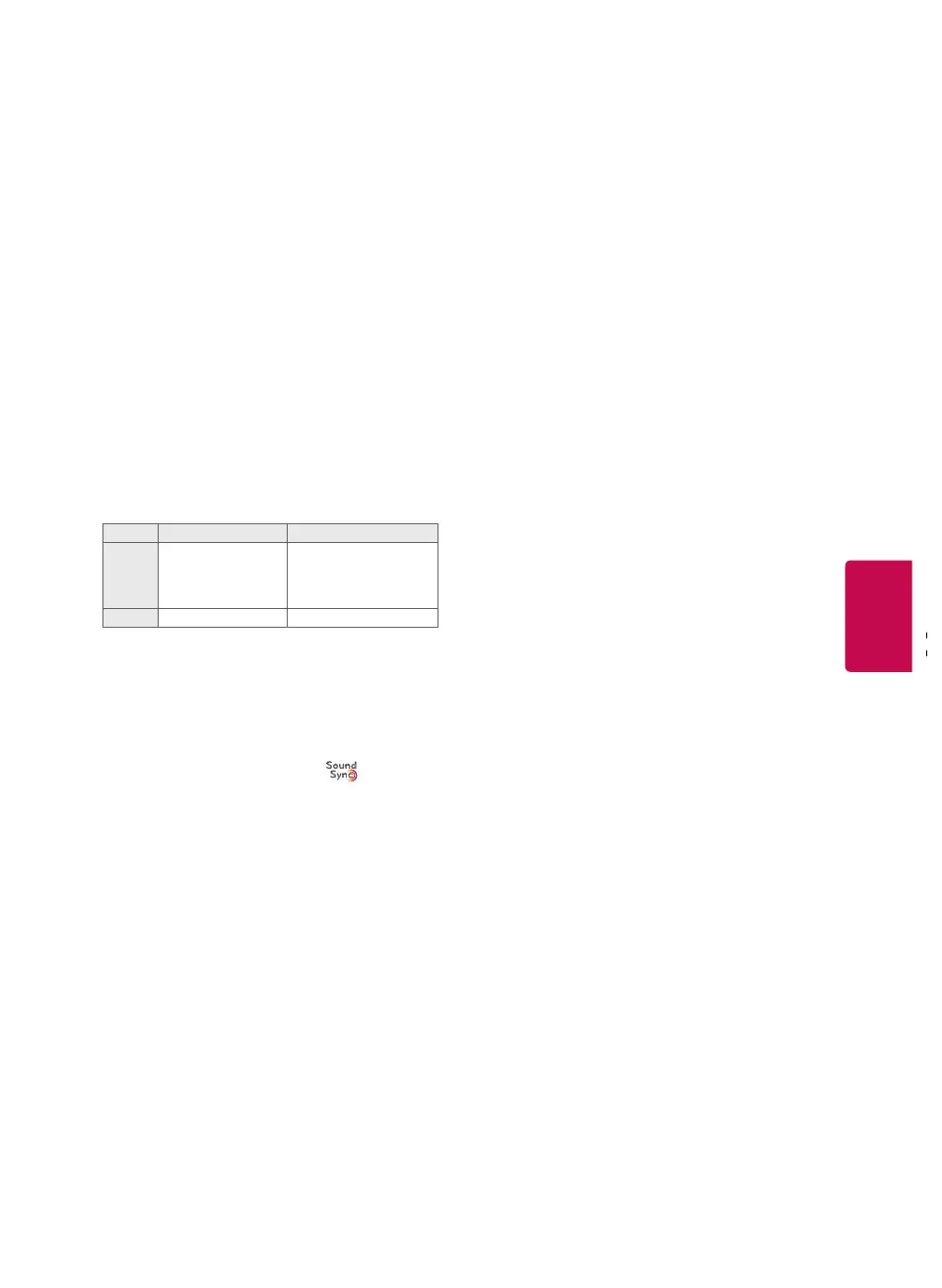13
To use TV speaker
(Except for LF5400 / LF5410 Series)
SETTINGS ➾ AUDIO ➙ Sound Out ➙ TV Speaker
Sound is output through the TV speaker.
To use External Speaker
(Except for LF5400 / LF5410 Series)
SETTINGS ➾ AUDIO ➙ Sound Out ➙ External
Speaker (Optical)
[Available only on models with an optical port]
Sound is output through the speaker connected to
the optical port.
• SIMPLINK is supported.
To use Digital Sound Out
(Except for LF5400 / LF5410 Series)
SETTINGS ➾ AUDIO ➙ Sound Out ➙
External Speaker (Optical) ➙ Digital Sound Out
Sets up Digital Sound Out.
Item Audio Input Digital Audio Output
Auto
MPEG
Dolby Digital
Dolby Digital Plus
HE-AAC
PCM
Dolby Digital
Dolby Digital
Dolby Digital
PCM All PCM
To connect and use LG audio device
(Except for LF5400 / LF5410 Series)
SETTINGS ➾ AUDIO ➙ Sound Out ➙ LG Sound
Sync (Optical)
[Only available for models with an optical port]
Connect LG audio device with the
logo to the
optical digital audio output port. LG audio device
allows you to enjoy rich powerful sound easily.
To set AV Sync. Adjust
SETTINGS ➾ AUDIO ➙ AV Sync. Adjust
Synchronizes unmatched video and audio. Select
AV Sync. Adjust to On to synchronize audio
output (TV speaker or SPDIF) with the video.
To use SIMPLINK
SIMPLINK controls and manages multimedia
devices conveniently with the TV remote control
through the SIMPLINK menu.
1 Connect the HDMI IN terminal and SIMPLINK
device’s HDMI output terminal using an HDMI
cable.
- [Depending upon model] For home theater
units with SIMPLINK function, connect HDMI
terminals as above, and use an optical cable
to connect Optical Digital Audio Out from the
TV to Optical Digital Audio In of the SIMPLINK
device.
2 Select INPUT ➾ SIMPLINK. SIMPLINK menu
window appears.
3 In SIMPLINK Setting window, set SIMPLINK
function to ON.
4 In SIMPLINK menu window, select the device to
control.
• This function is only compatible with devices
having the SIMPLINK logo.
• To use SIMPLINK function, use a high-speed
HDMI
®
cable (with CEC (Consumer Electronics
Control) feature added). High-speed HDMI
®
cable has No. 13 pin connected for information
exchange between devices.
• When changing to another input, the SIMPLINK
device stops.
• If a third-party device with HDMI-CEC support
is added, the SIMPLINK device may not work
normally.
• [Depending upon model] When selecting or
playing the media of the device with home
theater function, HT Speaker is automatically
connected. Be sure to connect with Optical cable
(sold separately) to use HT Speaker function.
