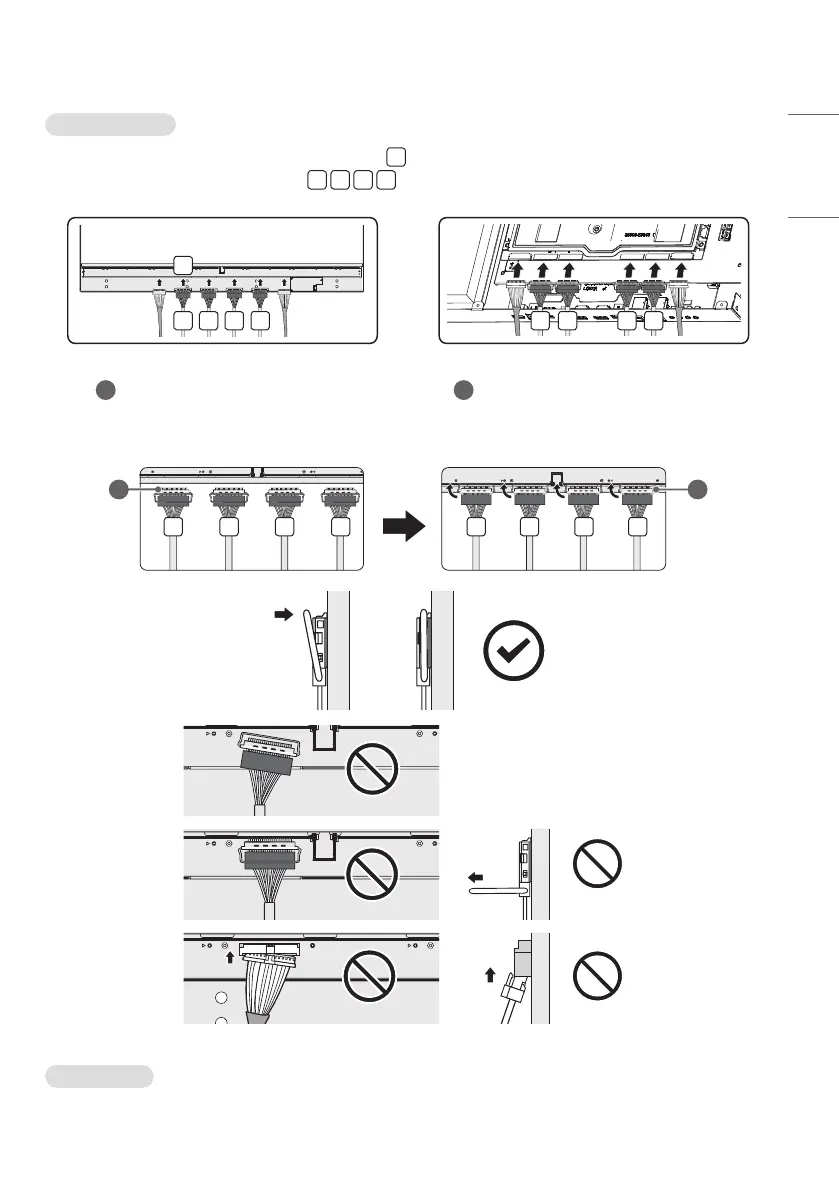17
ENGLISH_index
Connecting Cables
• Connect the cables in consecutive order, following the
1
labels on the back of the panel and on the Signage box.
• The cables are labelled with the numbers
1
2
3
4
.
1 2 3 41
1
2 3 4
• Insert
A
cable correctly into the connector and close the holder
B
attached to cable.
• To prevent product malfunction or failure, do not shake or pull the installed cable, and replace any damaged cables
with new ones.
A B
1 12 23 34 4
Direct Sunlight
• Install in a location that is not exposed to direct sunlight.
