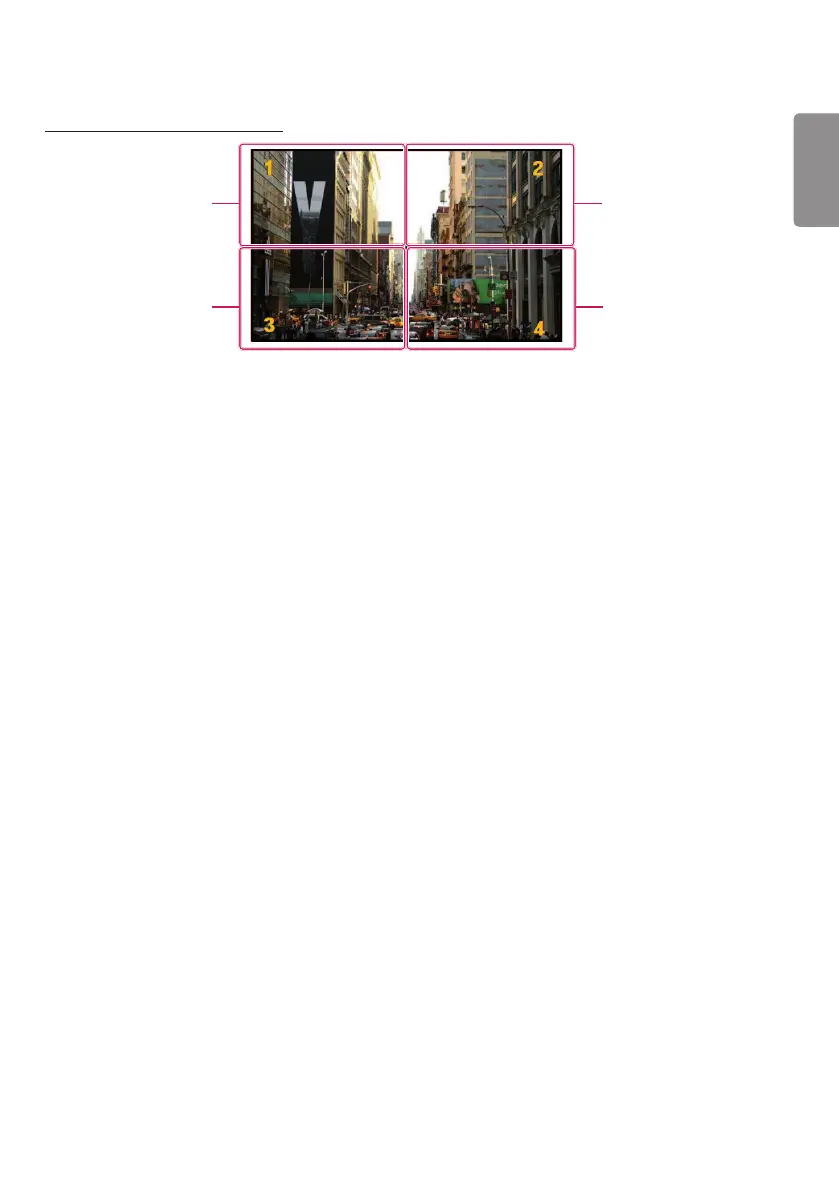ENGLISH
37
When using the Video Wall Mode
Master
Slave
Slave
Slave
1 Video Wall Mode: Select [Video Wall].
2 Master/Slave: Select [Master] for the upper left monitor and [Slave] for the rest.
3 [Row], [Column]
- Master Monitor: Set [Row] and [Column] using the same settings as in [Tile Mode].
- Slave Monitor: Disable the slave monitor.
4 Multi-tile ID
- Master Monitor: Disable the master monitor (set as Tile ID 1 automatically).
- Slave Monitor: Set Tile ID 2 and onwards in the same order as installed.
5 Content Brightness Correction: Select one from [Off] / [Low] / [High].
6 Screen Shift: Select activate or deactivate.
• When the settings are complete, the feature runs when DC is switched from Off to On.
