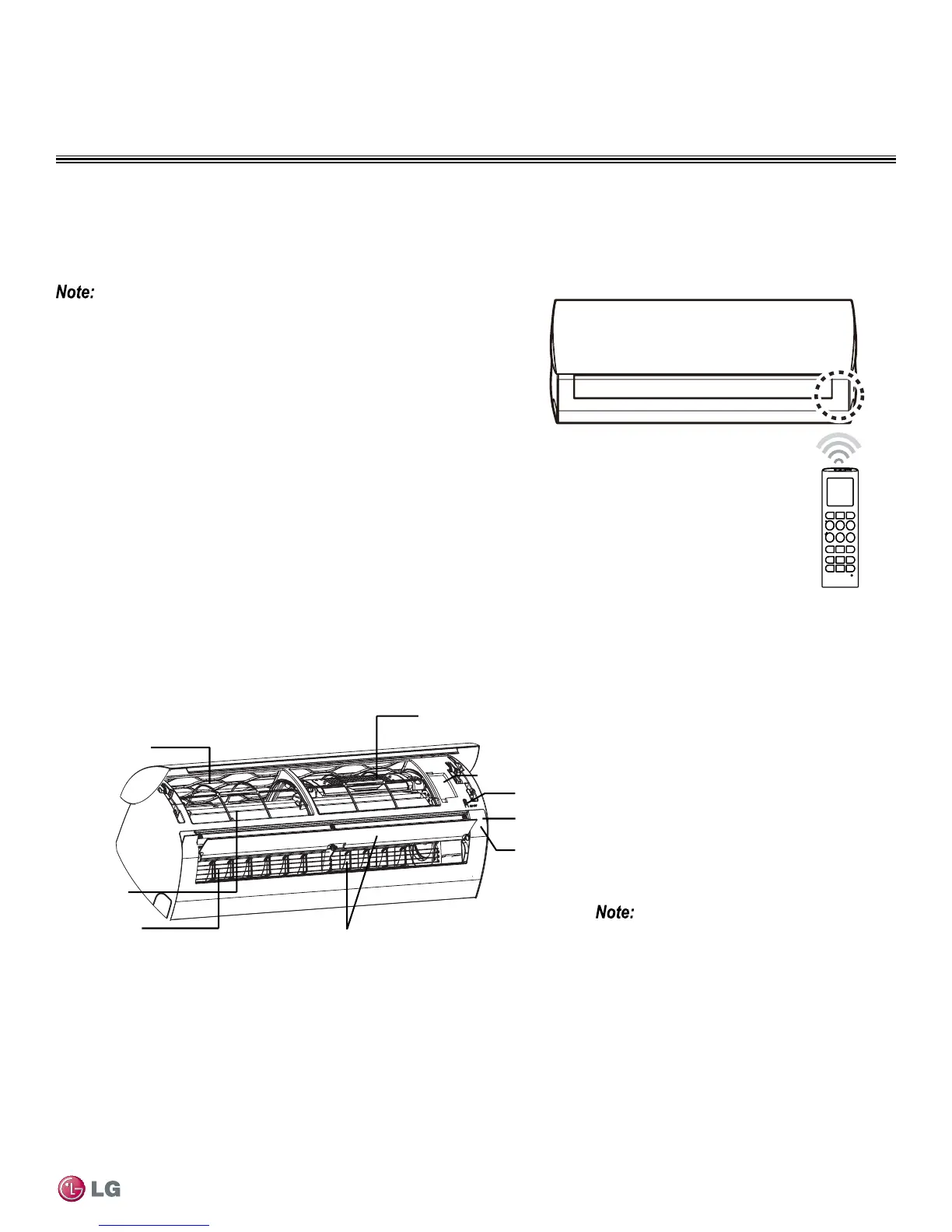INTRODUCTION | 11
Operation
Due to our policy of continuous product innovation, some specications may change without notication.
UNIT OPERATION
Initializing Operation of Remote Control
To begin communication between the indoor unit and the remote control, point the remote control towards the signal receiver, located at
the bottom right hand corner of the indoor unit (see Figure 6).
• Make sure to point the remote control directly at the indoor unit, otherwise
the remote might accidentally activate and operate other electronic devices
due to the signal being picked up.
• For optimum operation, periodically use a soft cloth to wipe the signal trans-
mitter on the remote control and the receiver on the indoor unit.
• Jet Mode in heating operation doesn’t work when equipped with a wired
remote controller.
• ON/OFF reserve mode doesn’t work when equipped with a wired remote
controller.
Single Zone Art Cool Premier
Remote Control, Indoor Unit
Indoor Unit Basic Components
Refer to Figure 7 for the basic layout of the components of the Art Cool Premier indoor unit,
when following operational, maintenance or troubleshooting instructions in this manual.
Figure 7: Art Cool Premier Indoor Unit Basic Components
Figure 6: Initializing Remote Control
On/Off button
Signal receiver
(for remote control)
Operation lamp
3M Micro Protection Filter
Smart A/C Slot (Optional Device)
Air deflector
(vertical louver & Horizontal vane)
Air outlet
Front Panel
Air Filter
The number of operation lamps and
their locations may vary, depending on
the model of the indoor unit.
