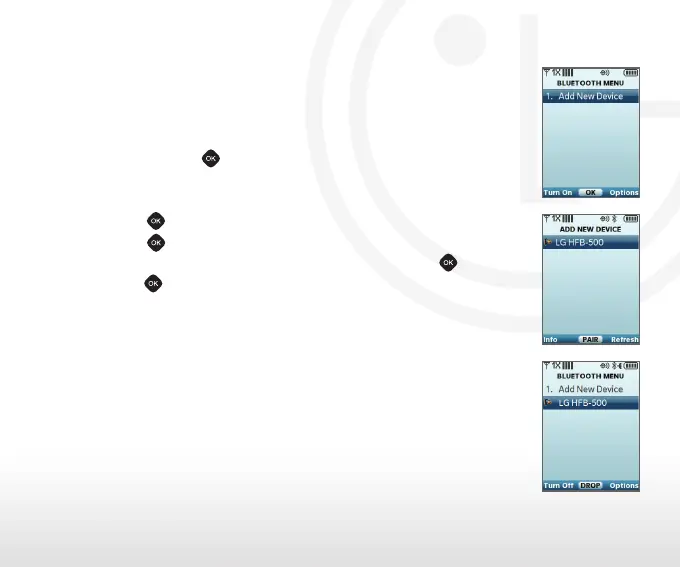Bluetooth® Pairing
Enjoy the convenience of hands-free communication
with Bluetooth wireless technology on your LG Cosmos!
1. Before you begin, place the Bluetooth device into
pairing mode.* From standby mode and with the slide
closed, press
for Menu.
2. Select Settings & Tools (9).
3. Press the 4 Key for Bluetooth Menu (4).
4. Press
to select Add New Device (1).
5. Press
to search for the device.
6. Select your device from the results by pressing
.
7. Press
for Yes to connect to the device.
*Refer to your Bluetooth accessory’s user guide for information
about initiating pairing mode and the passcode, if asked
(typically “0000”).
Note: Bluetooth accessories sold separately.
