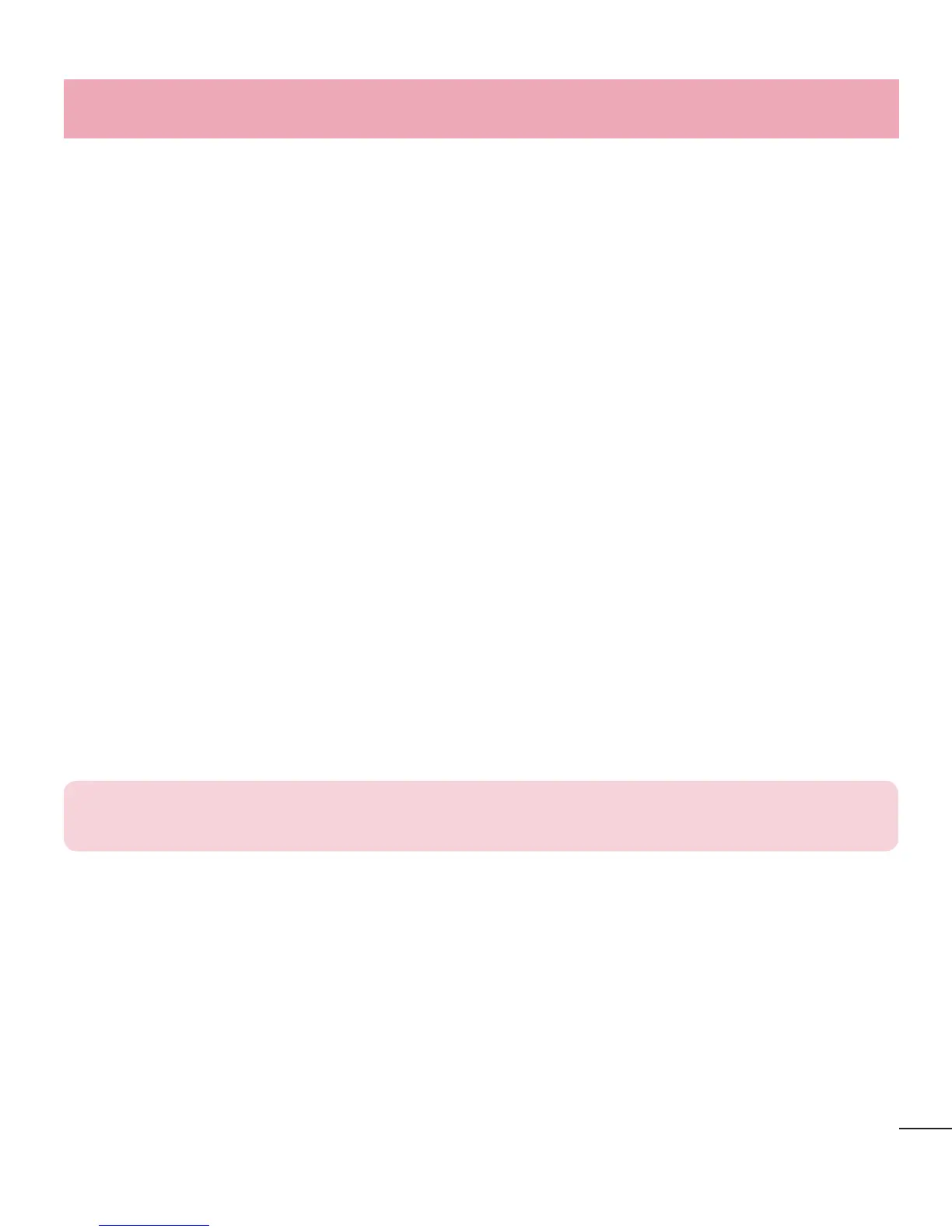91
Connection vibration – Vibrates your phone when the other party answers the call.
Privacy keeper – Hides the caller name and number for an incoming call.
Power button ends call – Pressing Power/Lock key allows you to end call instead of
turning off screen.
Save unknown numbers – Save unknown numbers to contacts after a call.
< Share & Connect >
SmartShare Beam – Enable to receive files from LG phones.
Wireless storage – Share files with computer via Wi-Fi.
< Tethering & networks >
Airplane mode – After switching to Airplane mode, all wireless connections are
disabled.
Portable Wi-Fi hotspot – Allows you to share mobile network via Wi-Fi and you can
configure portable Wi-Fi hotspot settings.
Bluetooth tethering – Allows you to share Internet connection via Bluetooth.
VPN – Displays the list of Virtual Private Networks (VPNs) that you've previously
configured. Allows you to add different types of VPNs.
Mobile networks – Set options for data roaming, network mode & operators, access
point names (APNs) etc.
NOTE: You must set a lock screen PIN or password before you can use
credential storage.
Settings