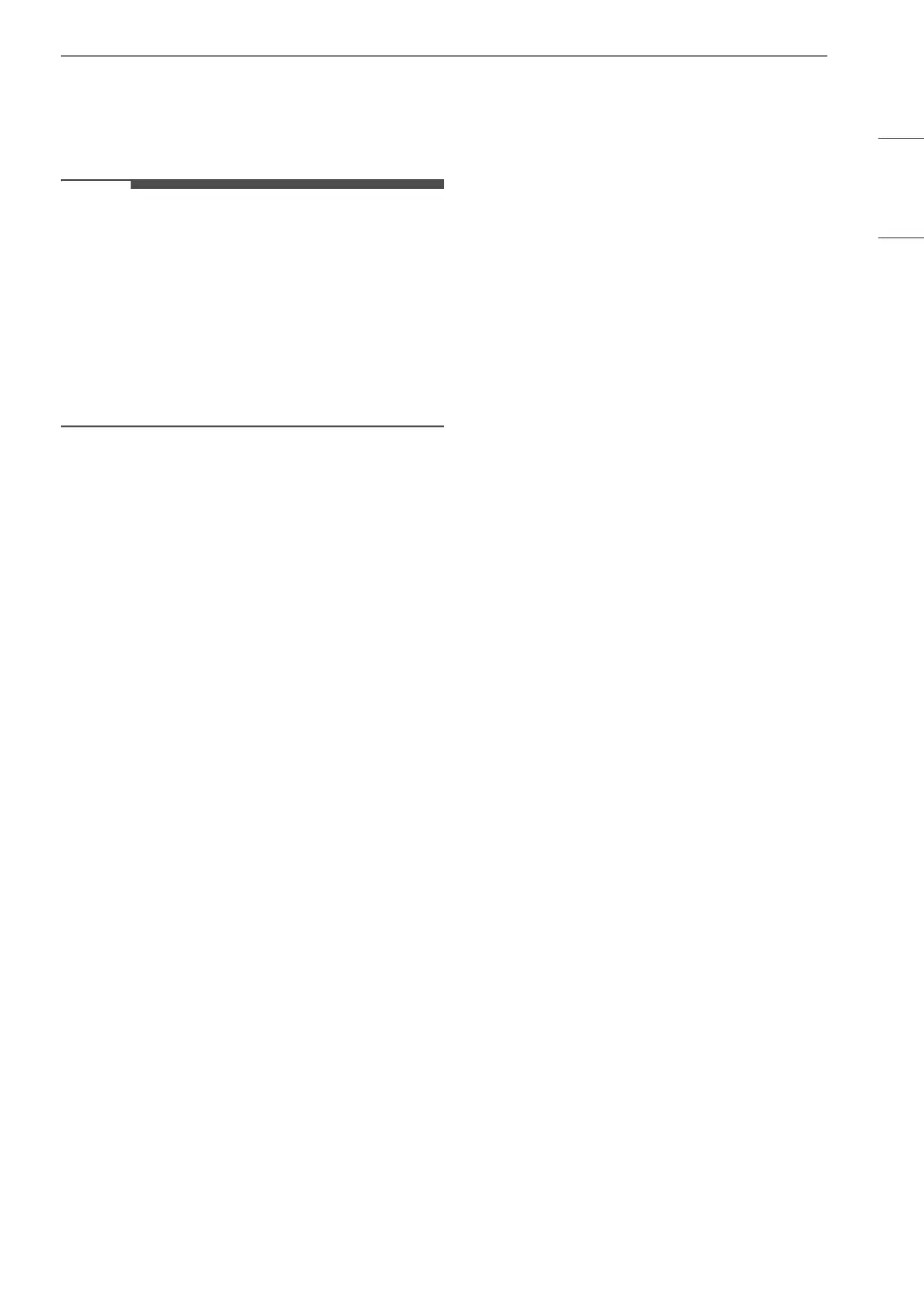43OPERATION
ENGLISH
Control Lock
Use this function to disable the controls. This
function can prevent children from changing
cycles or operating the dryer.
• The function does not lock the door.
• Once this function is set, all buttons are locked
except the Power button.
• When the controls are locked,
CL and the
remaining time are alternately shown on the
display during the dry cycle.
• Turning off the power will not reset this function.
You must deactivate this function before you can
access any other options and functions.
Locking/Unlocking the Control Panel
1 Turn on the power.
2 Press and hold the Wrinkle Care button for 3
seconds to activate/deactivate this function.
• When the function is deactivated, a chime will
sound and the remaining time for the current
cycle will reappear on the display.
Damp Dry Signal
When this option is selected, the appliance signals
when the load is approximately 80% dry. This
allows you to remove faster-drying lightweight
items or items that you would like to iron or hang
while they are still slightly damp.
Press the Damp Dry Signal button before you
start a drying cycle.
