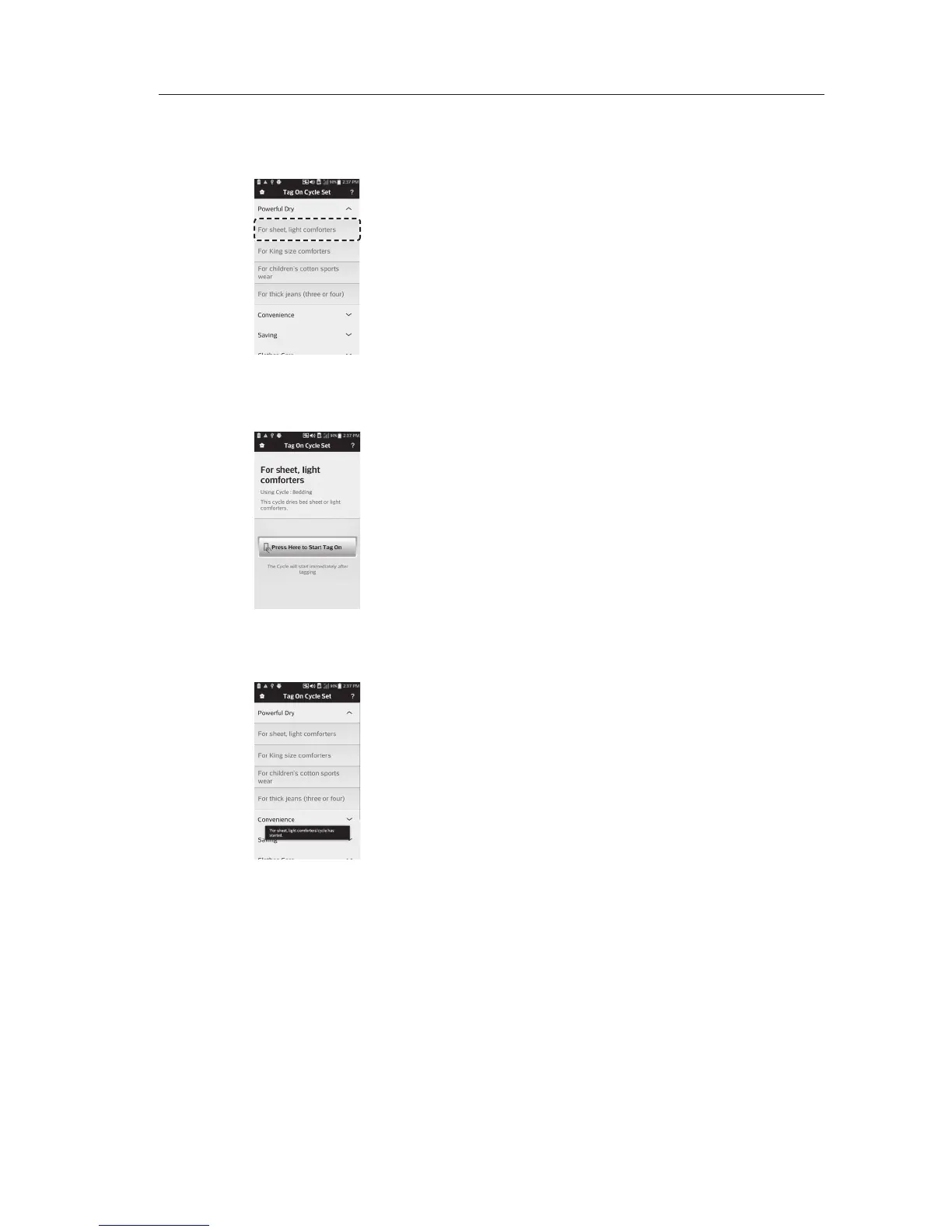50 FUNCIONES INTELIGENTES
4
Luego de seleccionar la categoría, aparecerá una lista
de ciclos específicos. Seleccione el ciclo según sus
necesidades.
5
Cuando aparezca la pantalla Tag On, toque con su
teléfono el logotipo de Tag On a la derecha del panel de
control de la secadora.
6
Luego de etiquetar la máquina con su teléfono, el ciclo
iniciará de forma automática. Verifique que se hayan
seleccionado el ciclo y los ajustes correctos.
