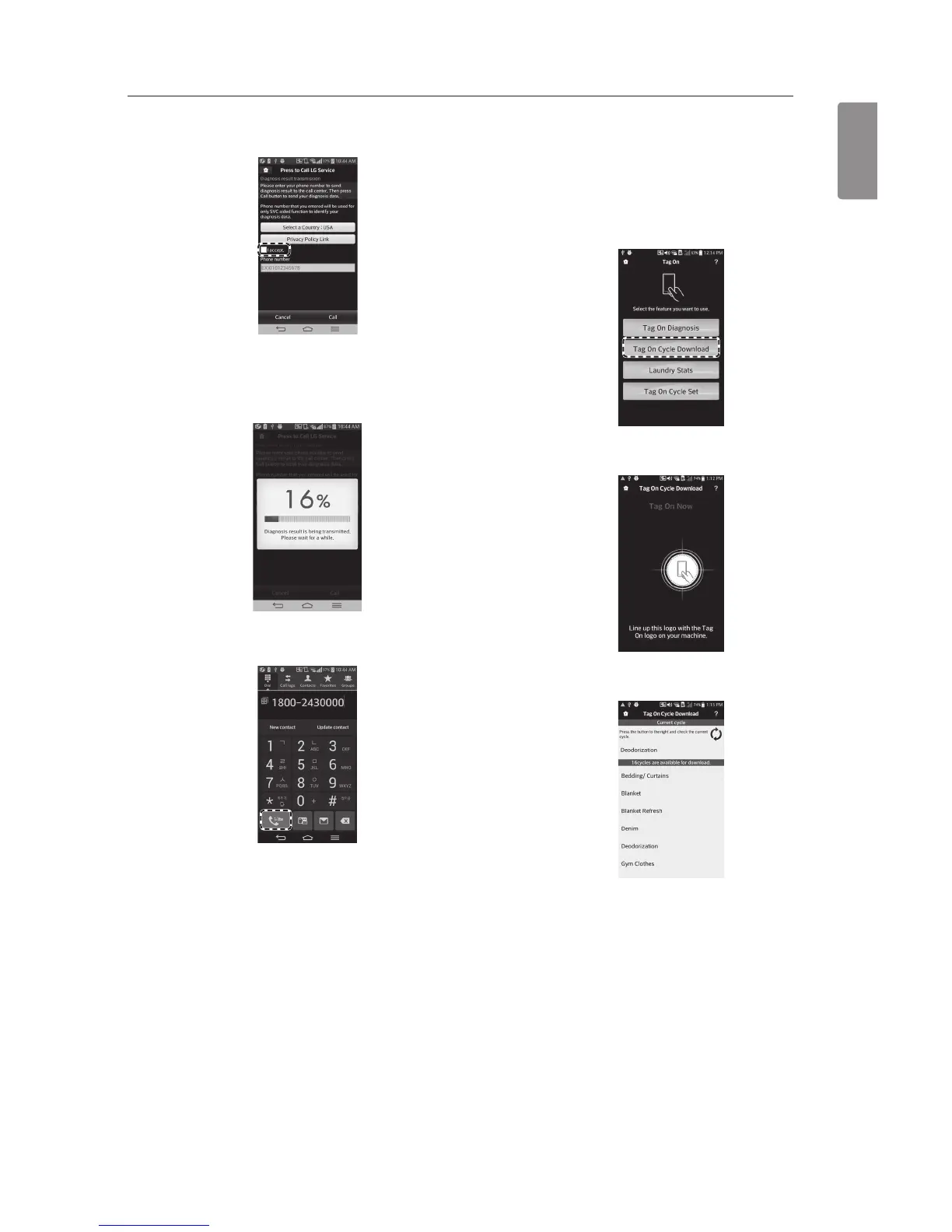47
SMART FEATIRES
ENGLISH
3
Agree to Terms and Conditions of the Use and
Privacy Policy by pressing I accept.
4
Enter your phone number in the field. Use this
phone number when talking to LG Customer
Service to allow them to find your Smart
Diagnosis data.
5
Press the Call button to initiate the call to LG’s
Support Center.
Tag On Cycle Download
Tag On Cycle Download allows you to download
cycles for later use. The cycle is available at the
Download Cycle position on the control panel until
another cycle is downloaded.
1
Select Tag On Cycle Download.
2
Touch the Tag On logo.
3
Select a cycle to download.
x
The current downloaded cycle is at the top
of the screen and the available cycles are
below that. You can also confirm the existing
downloaded cycle.
