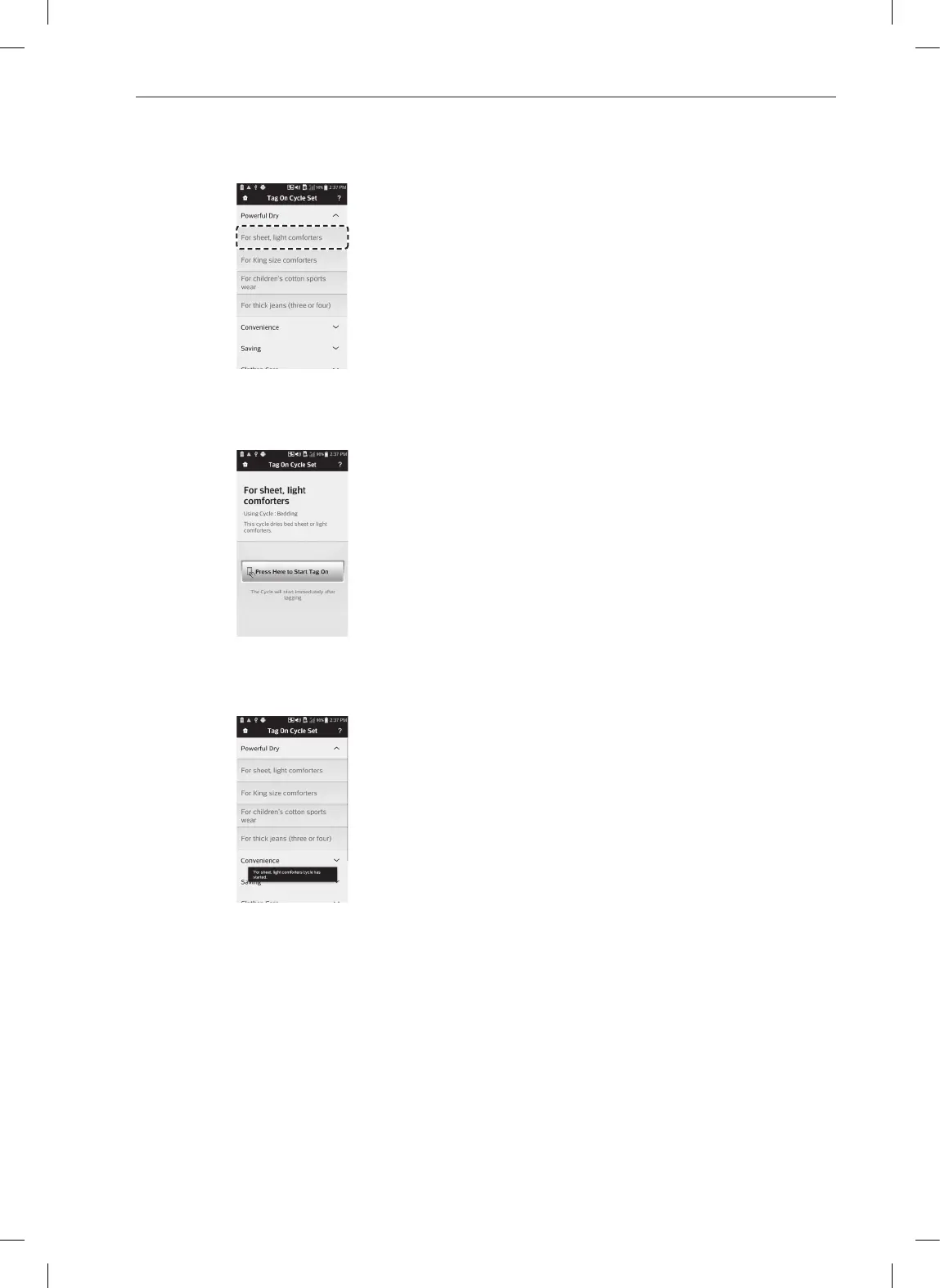50
SMART FEATIRES
4
After selecting the category, a list of specific
cycles will appear. Select the cycle based on
your needs.
5
When the Tag On screen appears, tap your
smart phone to the Tag On logo on the right side
of the dryer’s control panel.
6
After tagging the machine with your phone,
the cycle will automatically start. Verify that the
correct cycle and settings were selected.
MFL67731070_en_170711.indd 50 2017-07-11 오후 4:05:15
