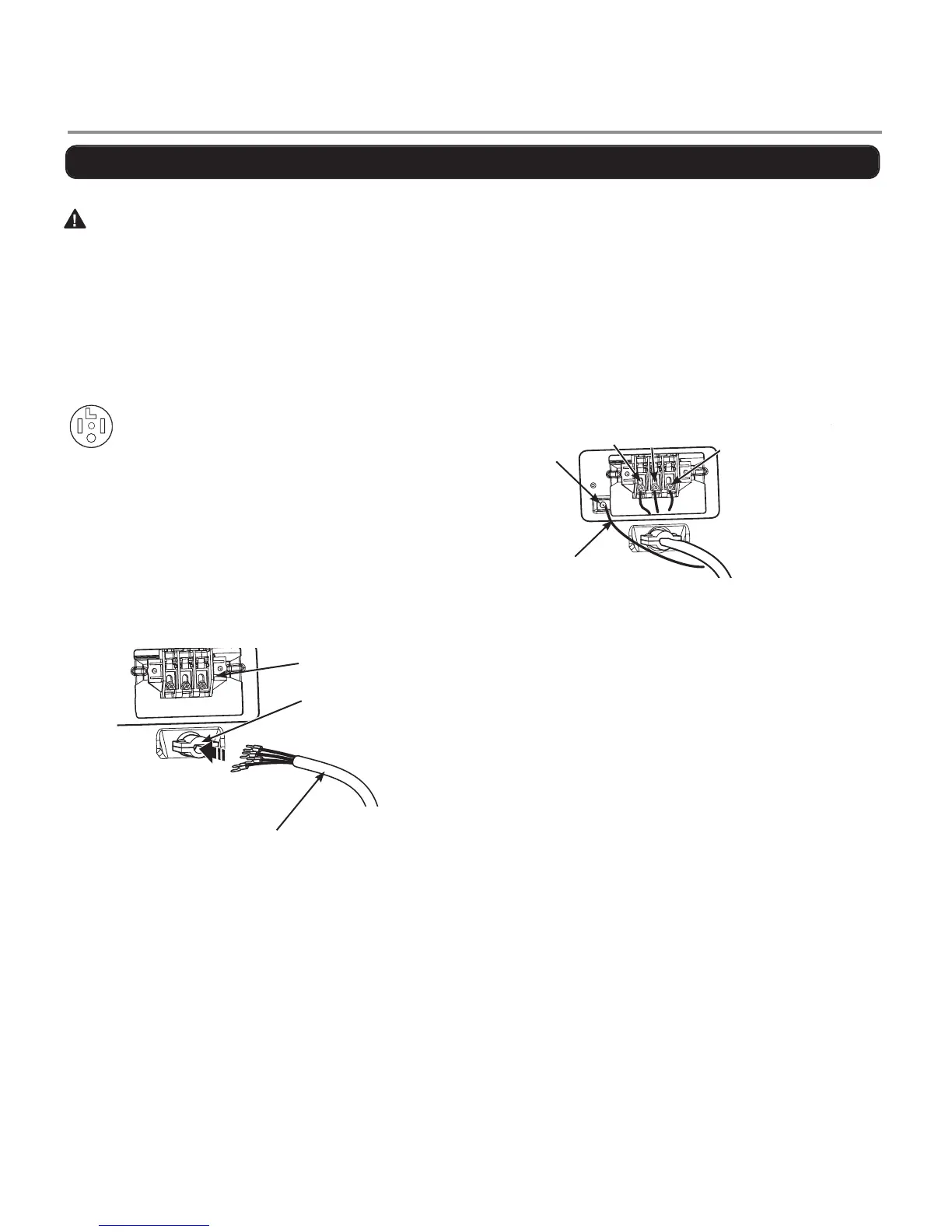13
WARNING
t Connect the power cord to the terminal block. Each colored
wire should be connected to same color screw. Wire color
indicated on manual is connected to the same color screw
in block. Failure to follow these instructions may result in a
short or overload.
tGrounding through the neutral conductor is prohibited
for: (1) new branch-circuit installations, (2) mobile homes,
(3) recreational vehicles, and (4) areas where local codes
prohibit grounding through the neutral conductor.
Four-Wire Connection for Electric Dryers:
Power Cord
tA 4-wire connection is required for all mobile and manufactured
home installations, as well as all new construction after January 1,
1996.
•L-listed strain relief is required.
Remove the terminal block access cover on the upper back of
the dryer. IL-listed strain relief into the power cord
through-hole; then thrL-listed, 30 A, 240 V, 4-wire, #10
AWG-minimum copper conductor power cord through the
strain relief.
tUse a 30 A, 240 V, UL-listed power cord with #10 AWG-
minimum cop
per conductor and closed loop or forked
terminals with upturned ends.
Transfer the dryer’s ground wire from behind the green ground
screw to the center screw of the terminal block. Attach the two
hot leads of the power cord to the outer terminal block screws.
Attach the white neutral wire to the center terminal block
screw. Attach the power cord ground wire to the green ground
screw. TIGHTEN ALL SCREWS SECURELY. Reinstall the terminal
block access cover.
L-Listed
Strain Relief
L-Listed
4-Wire Power
Cord
Terminal
Block
Ground
Screw
Neutral
(White)
Hot
(Black)
Ground Wire
Hot
(Red)
Connecting Electric Dryers (cont.) USA only
