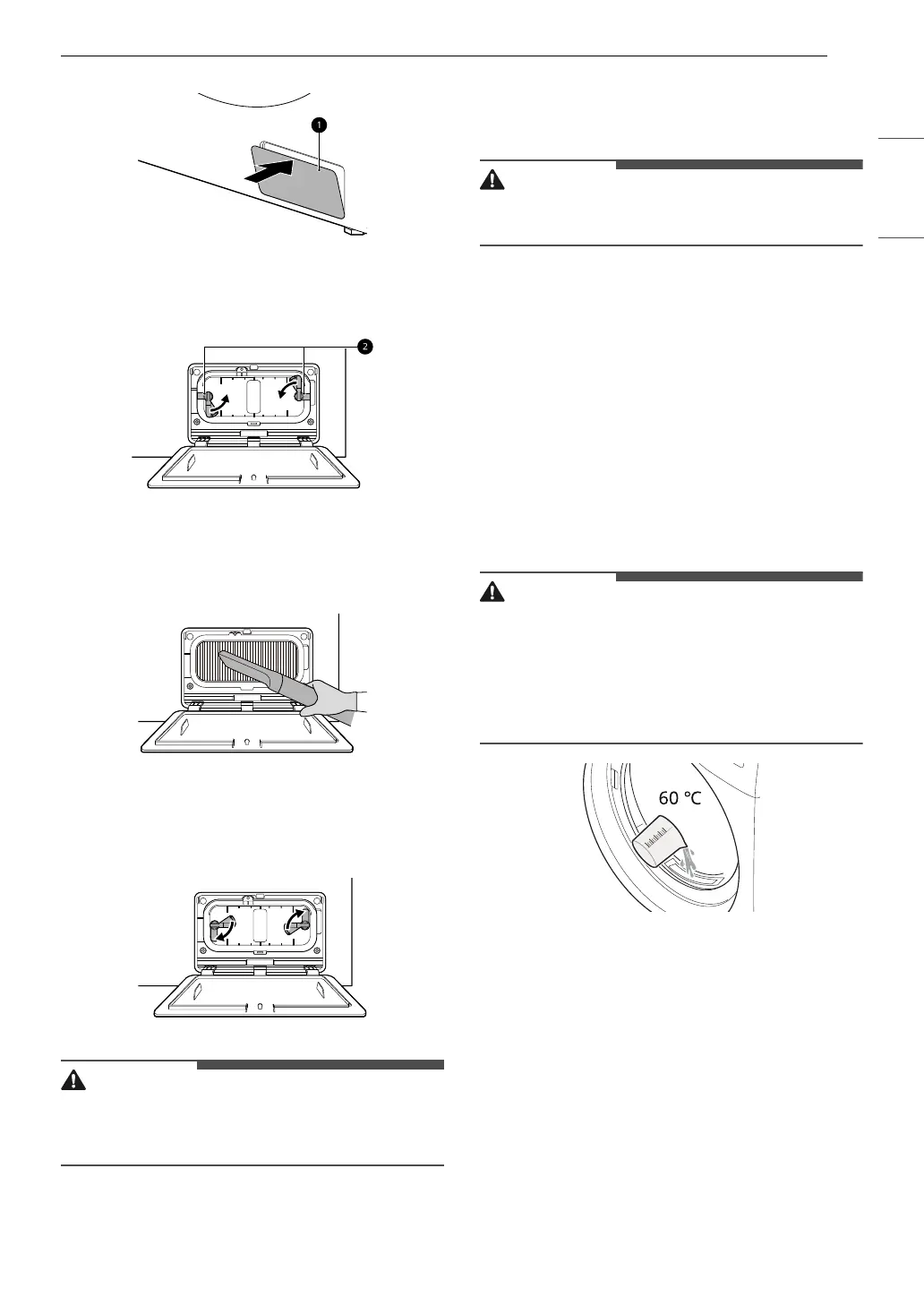45MAINTENANCE
ENGLISH
2 Turn the locks b to release the condenser
cover, and pull the cover to remove it.
3 Clean the dust on the condenser using a
vacuum cleaner or soft brush.
4 Reinsert and reassemble the condenser cover
completely.
• If the condenser cover is not completely
reassembled, the product will not work properly
and may leak.
5 Close the access panel.
Care in Cold Climates
Thawing out the Accessories
• Wear gloves and take care to avoid burning
yourself with hot water.
Frozen Water in Drain Hose
Wrap the drain hose in a towel soaked in hot water
(140 ℉ / 60 ℃).
Thawing out the Appliance Manually
1 Open the dryer door and pull out both the
inner and outer filters.
2 Carefully pour 34 oz. (1 liter) of hot water at
140 ℉ / 60 ℃ into the lint filter compartment
and then reinsert both lint filters.
• Pouring more that 51 oz. (1.5 liters) of water into
the compartment will cause water to leak out.
• Wear gloves and use care when pouring hot
water. 140 ℉ (60 ℃) water can cause scalding or
burns. Using water that is hotter than that can
cause the appliance to malfunction.
3 Turn on the appliance and run the Normal
cycle for about 30 seconds. Then wait about
30 minutes.
4 Run the Normal cycle again. Check if the No
drainage message appears within 10 minutes
of running the appliance.
• If the No drainage message appears, go to
step 2 and repeat the procedure.
•If the No drainage message does not
appear, the thawing process is done.
