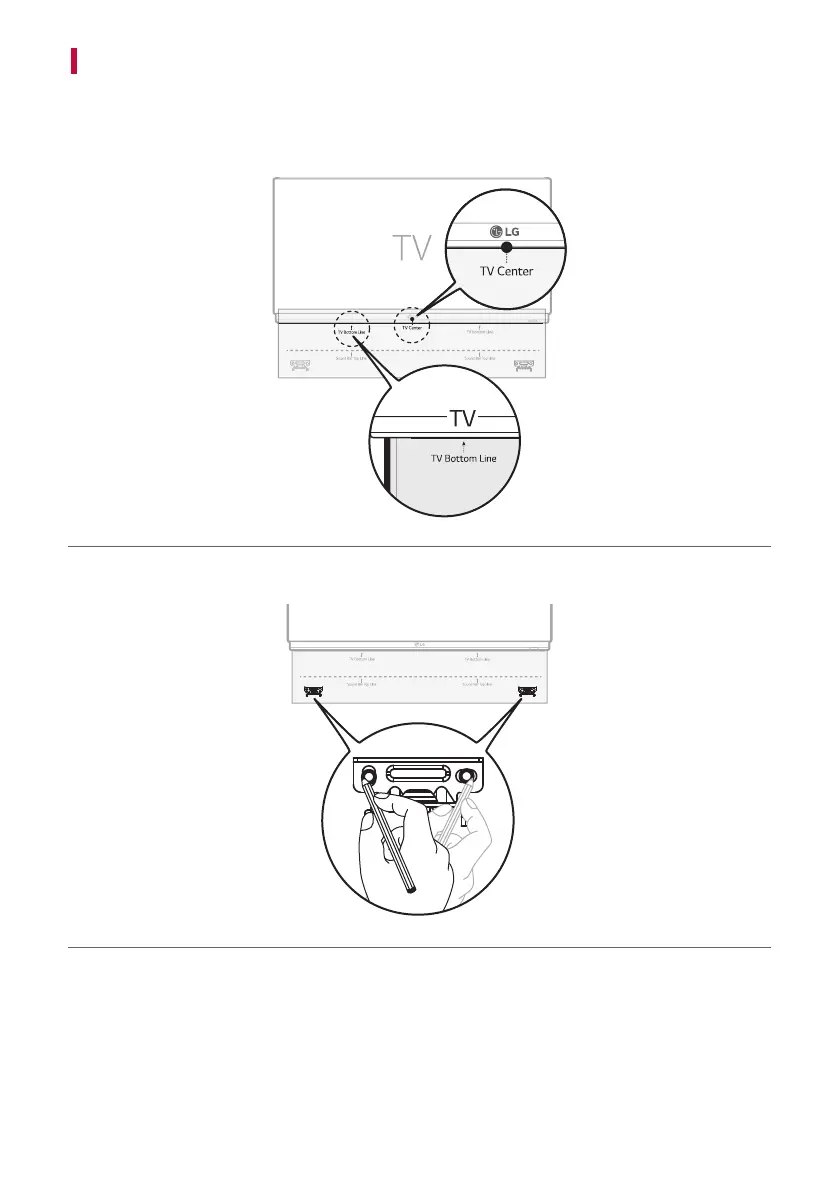33
Mounting the Product to a Wall
a Find the wall bracket installation guide in the product package.
b Align the “TV Bottom Line” on the wall bracket installation guide with the bottom of the TV, and attach it to
the wall. Align the centre of the wall-mounted TV with the part marked “TV Center” in the installation guide.
c With a pen, mark screw holes on the installation guide where the wall brackets will be attached.
d Drill screw holes in the marked positions on the installation guide.
e Remove the wall bracket installation guide from the wall.
