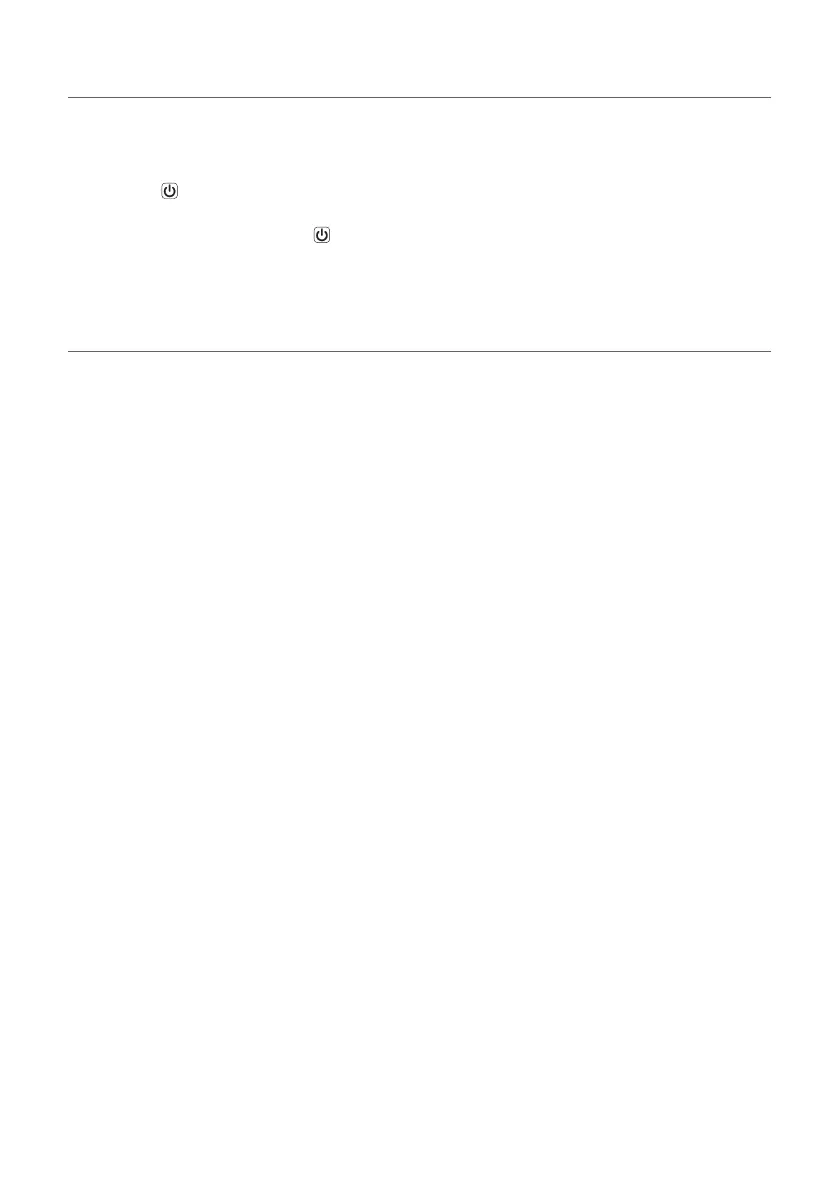22
Using Quick start
This reduces booting time by staying standby mode using low power consumption.
Activating/Deactivating the Quick start function
Press and hold button on the product for 3 seconds when the product is turn on. Then you can see “ON-
QUICK START”.
To turn off this function, Press and hold
button on the product for 3 seconds when the product is turn on, then
you can see “OFF-QUICK START”.
How to deactivate the wireless network connection(s).
Set up the Auto Power function to off and turn off the product.
