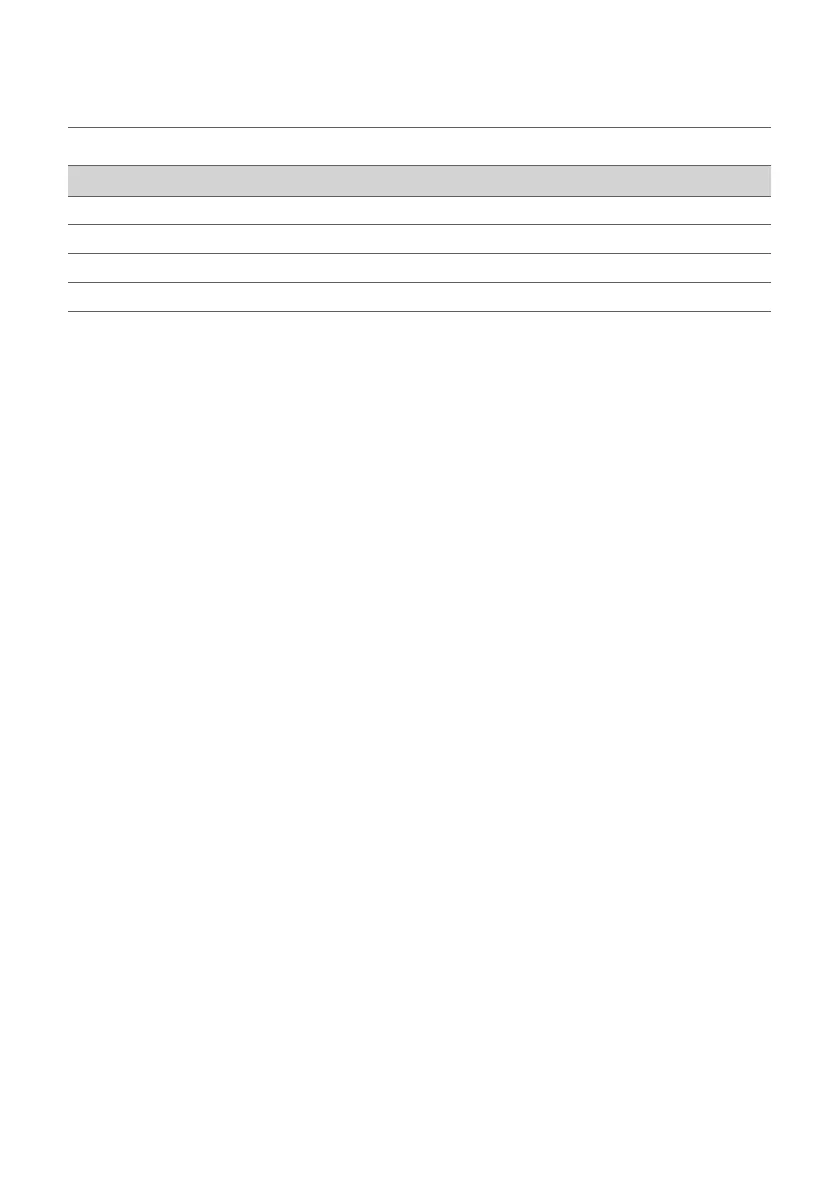7
Checking the connection with the LED on the front of the wireless
subwoofer
You can check the connection status by looking at the LED on the front of the wireless subwoofer.
LED Colour Status
Blinking green Connecting in progress
Green Connected successfully
Red Bad connection, or the subwoofer is in standby
Off Power cable not connected
