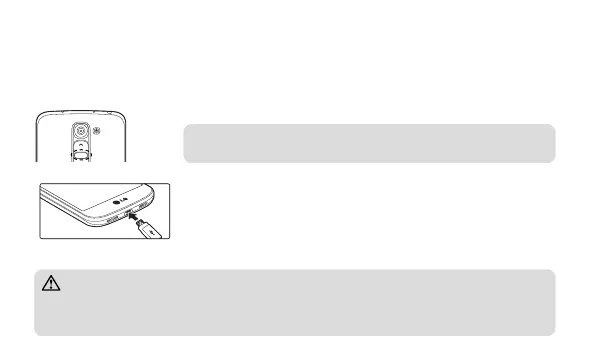4
Gu
Plea
guid
occu
gath
to th
sudd
used
logs
auth
your
Exp
Rad
(SA
Thi
s
to c
exp
o
on s
desi
of a
• T
o
f
Setup
When you first turn on the phone, you will be guided through a series of essential steps to
configure the phone settings.
Turning on the phone
Press and hold the Power/Lock key for a couple of seconds.
TIP! If the phone is locked and does not work, press and hold the
Power/Lock key for 10 seconds to restart.
Charging the phone
• The charging port is at the bottom of the phone.
• Insert one end of the charging cable into the phone and the
other end into the charger, then plug the charger into an
electrical socket.
• To maximize the battery lifetime, ensure that the battery is fully
charged before you use it for the first time.
WARNING! Use only LG-approved chargers, batteries, and cables. When using unapproved
chargers or cables, it may cause battery charging slowly or pop up the message regarding slow
charging. Or, unapproved chargers or cables can cause the battery to explode or damage the device,
which are not covered by the warranty.