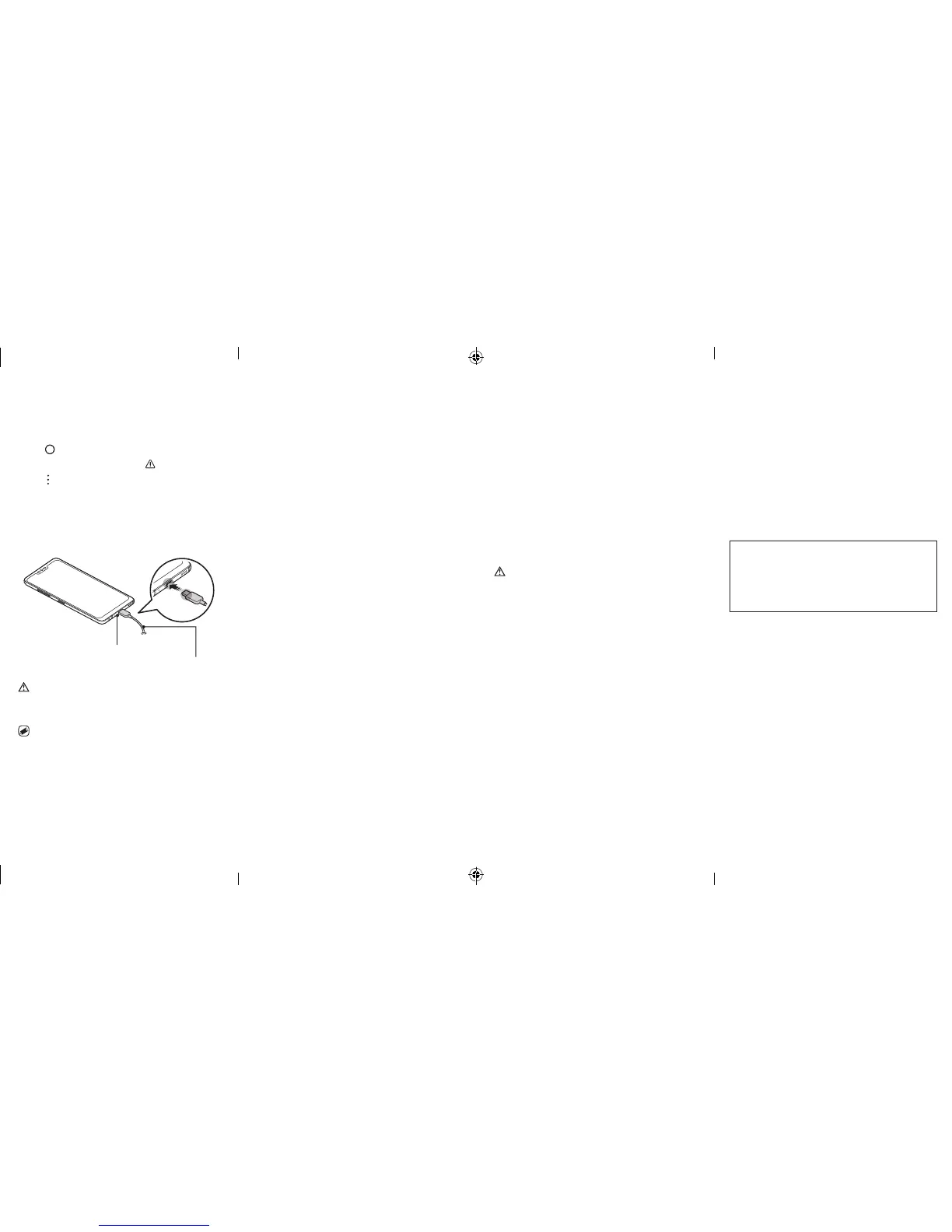AllmaterialsinthisQSGincluding,withoutlimitation,the
design,thetext,andanyimagesarethepropertyofLG
ElectronicsMobileCommU.S.A.,Inc.Copyright©2018
LGElectronicsMobileCommU.S.A.,Inc.ALLRIGHTS
RESERVED.LG,LGLife’sGoodandtheLGlogoare
registeredtrademarksofLGCorp.Googleisatrademark
ofGoogleLLC.Bluetooth®isaregisteredtrademarkof
BluetoothSIG,Inc.worldwide.Wi-Fi®andtheWi-Filogo
areregisteredtrademarksoftheWi-FiAlliance.Allother
trademarksandcopyrightsarethepropertyoftheir
respectiveowners.Unlessotherwisespecifiedherein,
allaccessoriesreferencedhereinaresoldseparately.All
features,functionality,andotherproductspecifications
aresubjecttochange.
Visit
www.uscellular.comtoviewtheuserguideand
moreinformation.
Somecontentandillustrationsmaydifferfromyour
devicedependingontheregion,serviceprovider,software
version,orOSversion,andaresubjecttochangewithout
priornotice.
www.lg.com/us/
Emergency Alerts
Youcanchoosewhichemergencyalertstoreceive
bychangingthesettingsasfollows.
1 Tap
.
2 Swipethescreenleftandtap .
3 Tap
>Settingstocustomizetheemergency
alertfeatures.
Charging the battery
ChargethedevicewiththeUSBType-Ccable.
USBType-Cport
USBType-Ccable
Warning
• Donotchargewhilethedeviceorchargingcableiswetor
containsmoisture.Thiscancausefire,electricshock,injuryor
damagetodevice.
NOTE
• Achargingadapterthatsupportsfastchargingisincluded
withyourdevice.
• Donotusethird-partychargerswithyourdeviceastheymay
notsupportfastchargingandmaycausedamagetoyour
device.
• Thisdeviceiscompatiblewithwirelesschargingdevices
approvedbyLG,whicharesoldseparately.
Precautions when using the
device
• MakesuretousetheUSBcableprovided;do
notusethirdpartyUSBcablesorchargerswith
yourdevice.TheLGlimitedwarrantydoesnot
covertheuseofthirdpartyaccessories.
• Failuretofollowtheinstructionsinthisguide
andimproperusemaydamagethedevice.
Using the battery efficiently
Batterylifespanmaydecreaseifyoukeepmany
appsandfunctionsrunningsimultaneouslyand
continuously.Cancelbackgroundoperationsto
increasebatterylife.
Tominimizebatteryconsumption,followthesetips:
• TurnofftheBluetooth®orWi-Finetwork
functionwhennotusingthem.
• Setthescreentimeouttoasshortatimeas
possible.
• Minimizethescreenbrightness.
• Setascreenlockwhenthedeviceisnotinuse.
• Checkthebatteryusagedetailsandcloseany
downloadedappsthataredrainingthebattery.
Notes on Water Resistant
Properties
Thisproductiswateranddustresistantin
compliancewiththeIngressProtectionratingIP68.
Yourproducthasundergonetestinginacontrolled
environmentandisproventobewateranddust
resistantincertaincircumstances(meetsthe
requirementsofclassificationIP68asdescribedby
theinternationalstandardIEC60529-Degrees
ofProtectionprovidedbyEnclosures[IPCode];
testconditions:15-35ºC/59-95ºF,86-106kPa,
1.5meters,for30minutes).Donotexposethe
deviceinconditionsthataredifferentfromthetest
conditions.Resultsmayvaryinactualuse.
Warning
• DespitearatingofIP68,yourdeviceisnotimperviousto
conditionsnottestedinLG’scontrolledenvironment.Please
notethatanydamagesthatoccurduetosuchcauses
changesthecoloroftheLDI(LiquidDamageIndicator).Ifthe
colorofLDIlocatedinsidetheproductchanges,theproduct
istobeconsideredineligibleforanyfree-of-chargerepair
servicesprovidedundertheproduct’slimitedwarranty.
