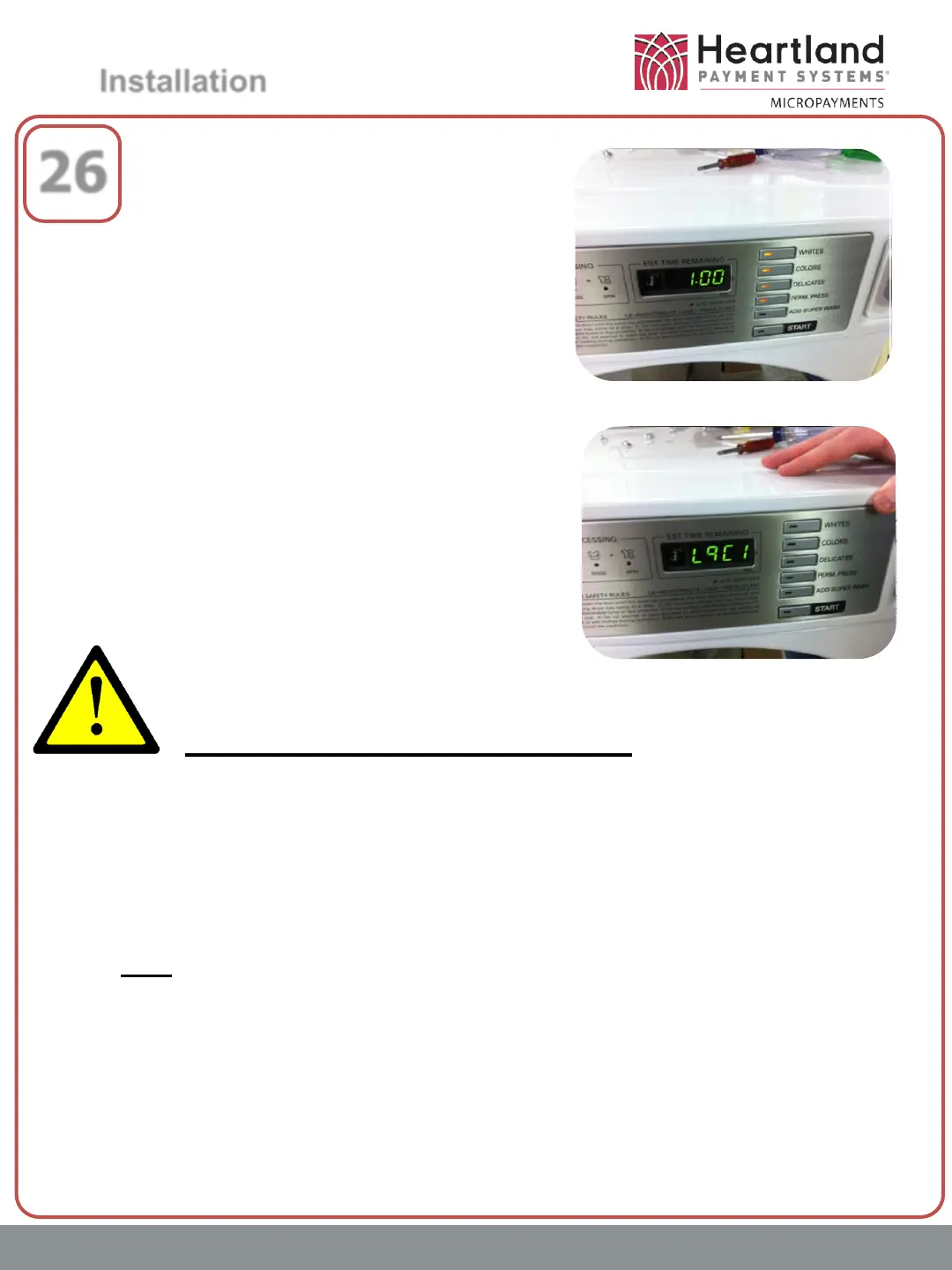14
Installation
26
www.heartlandMicroPayments.com
Plug-In and Power up
the LG Washer/Dryer.
Depending on how the Service
Mode Switch is flipped, the
machine may be in
Service/Programming Mode.
If the display does not read “L9C1”
then lower the front panel and flip
the Service Switch position.
Not in Service Mode…
In Service Mode…
Important Programming Notes
Pricing is independent from the WaveRider System and is controlled by
the machine. Set prices prior to final assembly of the Control Panel.
Please refer to the LG Owner’s Manual provided with the machine for
instructions on Setting Prices.
Do NOT place the machine in card mode. Currently the WaveRider
system interfaces with the machine through coin mode. Once the
machine has been placed in card mode, it is difficult to reverse.
Super Wash must be turned OFF. Please refer to the LG Owner’s
Manual provided with the machine for instructions on
Enabling/Disabling Super Wash.
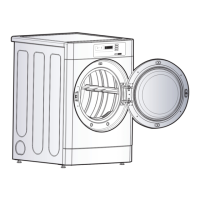