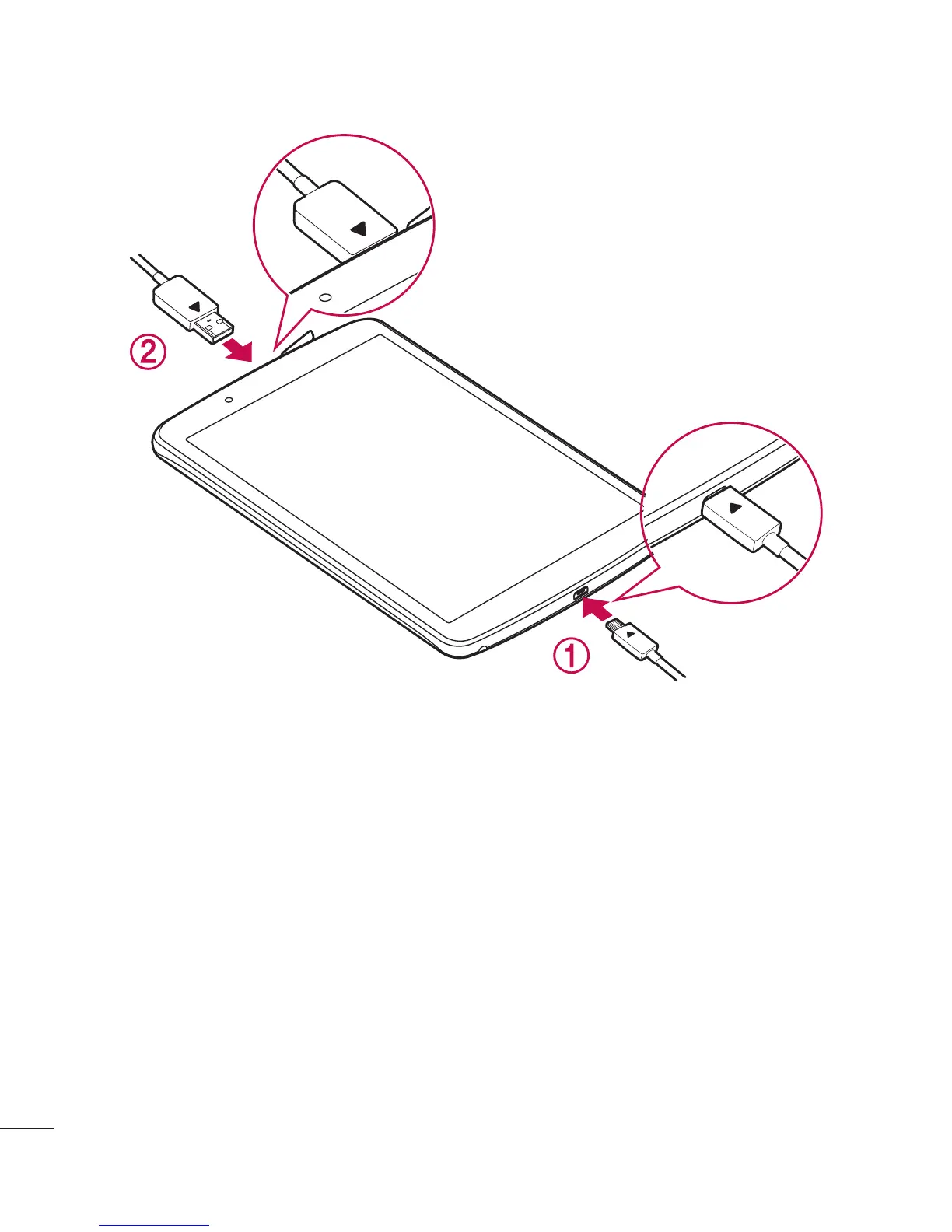10
Getting to know your device
Connecting cables to the ports
1. Charging the battery
The Charger/USB Port is located at the bottom of the device. Insert the charger and
plug it into a power outlet.
Charge the battery before using it for first time. Use the charger included with your
device to charge the battery. A computer can also be used to charge the battery by
connecting the device to it using the USB cable.
