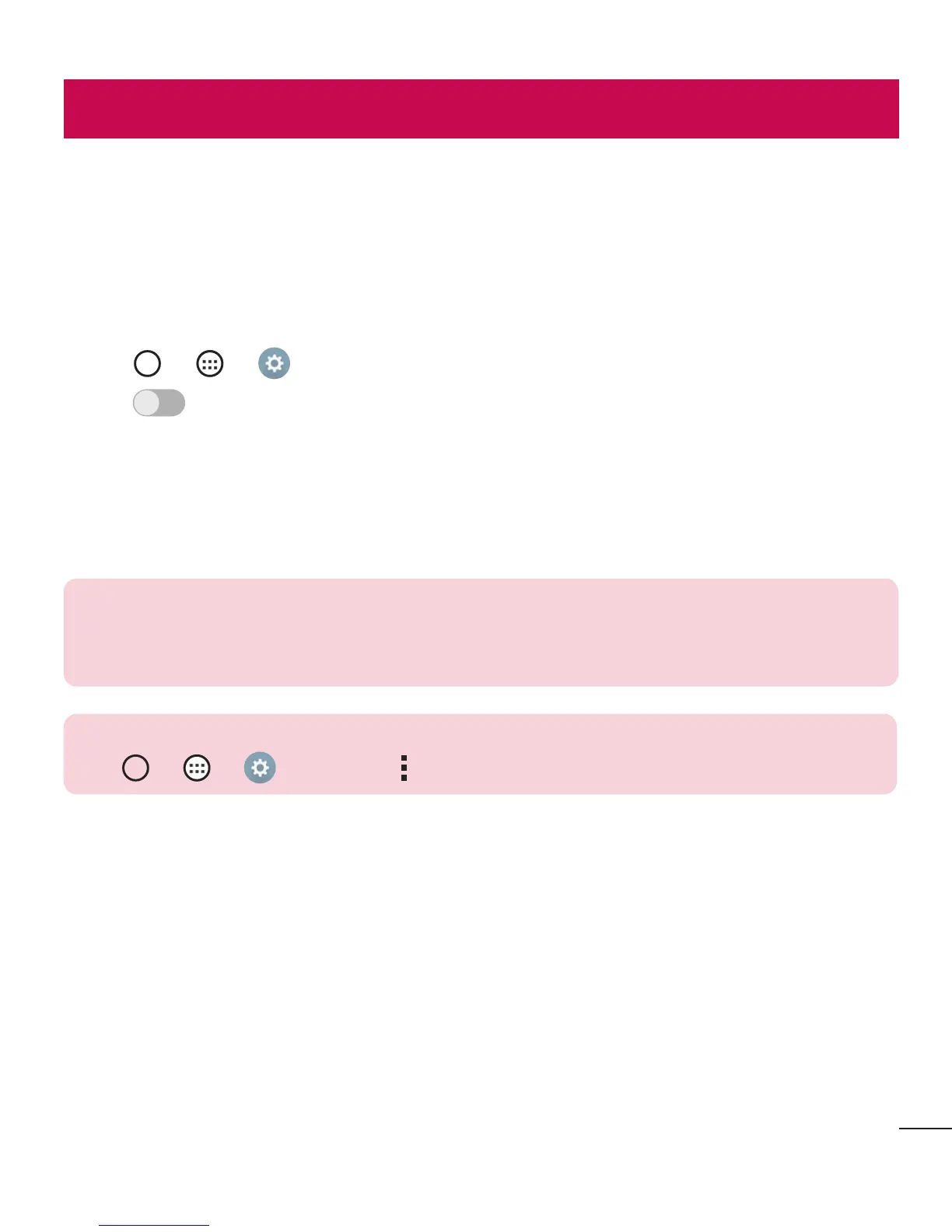33
Connecting to Networks and Devices
Connecting to Networks and Devices
Wi-Fi
You can use high-speed Internet access while within the coverage of the wireless
access point (AP).
Connecting to Wi-Fi networks
1 Tap > > > Wi-Fi.
2 Tap
OFF ON
to turn Wi-Fi on and start scanning for available Wi-Fi networks.
3 Tap a network to connect to it.
• If the network is secured with a lock icon, you will need to enter a security key or
password.
4 The Status bar displays icons that indicate Wi-Fi status.
NOTE: If you are out of the Wi-Fi zone or have set Wi-Fi to Off, the device
may automatically connect to the Web using mobile data, which may incur
data charges.
TIP! How to obtain the MAC address
Tap
> > > Wi-Fi > > Advanced Wi-Fi > MAC address.
