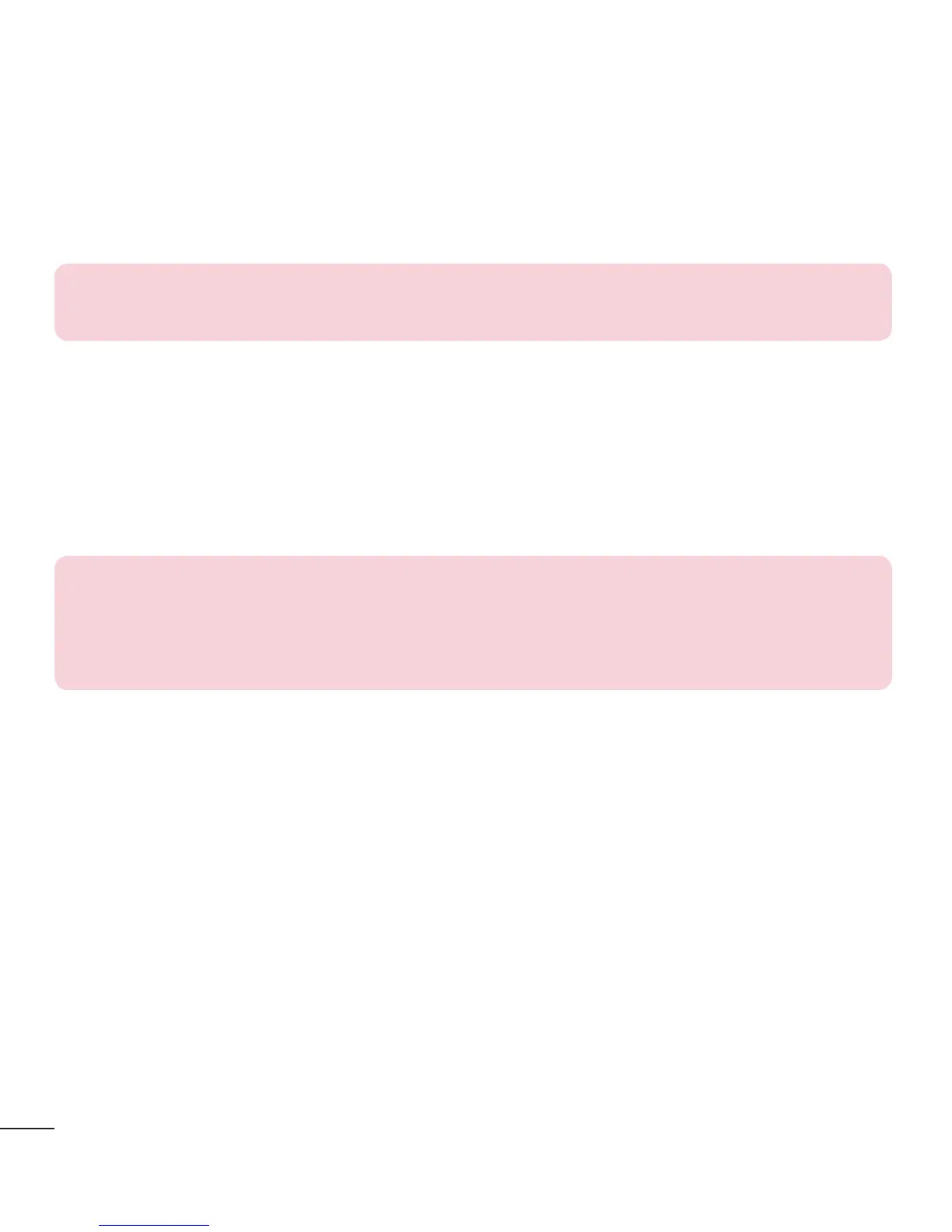38
Connecting to Networks and Devices
QPair features
Call notifications – Sends the tablet a notification when the device receives a call. The
notification displays the caller's number and allows you to answer and decline the call.
You can also change call settings, such as a ringtone, ringtone volume, ringtone with
vibration, or send a decline message when you get a call.
NOTE: You can only receive a call supported by Bluetooth technology. Dialing
a call from the tablet using the QPair feature is not possible.
Message notifications – Sends the tablet a notification when the device receives a
message. You can also change message settings, such as message pop-up, message
preview, notification sound, and notification vibration.
Social network notifications – Displays a social networking notification on your
tablet's Status Bar when it arrives on your device.
NOTE: To enable this feature, turn the QPair social network notifications
option on your device (Settings > Accessibility > QPair social network
notifications). This option allows you to be notified of social networking
notifications on your tablet.
QuickMemo+ transfer – Saves your current QuickMemo+ in the tablet's Gallery, and
then syncs the tablet's Gallery with the Gallery on your device.
Internet via phone – Connection will be established through Internet via phone (Wi-Fi
hotspot). Phone data charges may apply.
